How To Use SEMRush To Conduct Keyword Research
At the foundation of every piece of carefully written content on the web is research. To be more precise, keyword research. If you are a member of my training program Articology or if you’ve followed me for a while via my newsletter, you know that I talk about keyword research quite a bit and actually offer it as a premium service in my business. It’s just that important. I do it everyday.
In previous trainings, I have talked about how to conduct keyword research using free tools as well as Wordtracker and Market Samurai, but today I want to talk about a new tool that I am using called SEMRush which is a web based keyword research and analytic tool. I am LOVING this tool for a few reasons.
FIRST – I really do prefer a web based tool because I can use it anywhere and it’s not a drain on any of my computer’s resources. This is a really robust one.
SECOND – It’s really easy to use because in one click you get a variety of search results that are pretty simple to interpret because of the explanations that SEMRush provides along the way (I’ll explain more about that later).
THIRD – There is a paid and free option enabling users at any stage in their business to use the tool and reap the rewards of major keyword research.
As a little background, I became familiar with SEMRush because this tool was founded by the creators of the plugin for Firefox and Safari that so many people use called SEOQuake — so I knew that they were quite familiar with keyword analytics and looked forward to seeing what their tool had to offer. As with any new tool that I test, I am doing so for myself of course but even more importantly for my community.
BEGIN THE SEARCH
SEMRush offers both free and paid research options. For our purposes, you can do everything you need to do with a free account but as with any service will benefit from more options and more query options with the paid (pro) option.
First you can start your search and get basic keyword information by typing your keyword in the top bar choosing to get either Google or Bing results. Go with the Google results as they dominate the search results.
SEARCH OVERVIEW
You will get basic Google trend information, search volume, and the cost per click for the keyword using Adwords. If you don’t know what a specific term means, you can hover over the ? image and get a brief description. This is a great feature for the new user.
PHRASE MATCHES
The second part of your results will show something called a phrase match report. In this particular search, I researched the term “keywords” and this report includes the keyword phrases that Google found relevant to my original search term. This information opens up my options for what terms I may want to also try and rank for.
The two most important areas you need to pay attention to are the Volume numbers and the Results numbers. Volume means how many monthly searches are conducted for this keyword and Results means the number of search results (pages) that Google returned for this search term.
*So one of your goals when making a decision about what keyword is a good one is finding one that has HIGH search volume and LOW results.
If you like one of the phrase matches, feel free to click on that particular keyword to drill down your search results even further.
RELATED KEYWORDS
The next sections of your research will show related keywords. This again is to option up options for me and shows me a variety of “synonyms” or other terms that Google believes are related to my original search term. Again you are looking for terms that make sense to your research, have high volume, and low page results.
Like with keyword phrase matches above, you can click on a particular keyword to drill down your search results even further in the related keywords section.
ORGANIC RESULTS
This section of your report shows the top 20 results that appeared in a Google search for that term. So basically, who your competition is for that search term, which is very important to know. For example, look at my results below. Some of the websites that I’d have to compete with for the search term “keywords” are heavy hitters such as Google, Wikipedia, and Wordtracker. So chances are, I’m not going to rank well for that term. So that let me knows right off the bat, that I should look at other options.
CONCLUSION
In conclusion, as someone who conducts keyword research on a daily basis, SEMRush is a tool that I will not only use myself but one that I feel very comfortable recommending to my community regardless of what stage you’re at in your business and keyword research experience.
Feel free to give it a whirl at: SEMRush Free Trial
Then make sure to come back to this page as I plan on digging in a little deeper on how to conduct keyword research step by step. I will post those new tutorials as I create them. Until then, feel free to ask me any questions about SEMRush or keyword research in general over on Facebook.
Lisa Angelettie
Latest posts by Lisa Angelettie (see all)
- Back Matter 101: How To Add Killer Call To Actions To Your Books - August 3, 2015
- Shelfari Is No Longer An Option In Author Central - July 28, 2015
- What Are The Most Well-Read Cities In America? - June 2, 2015
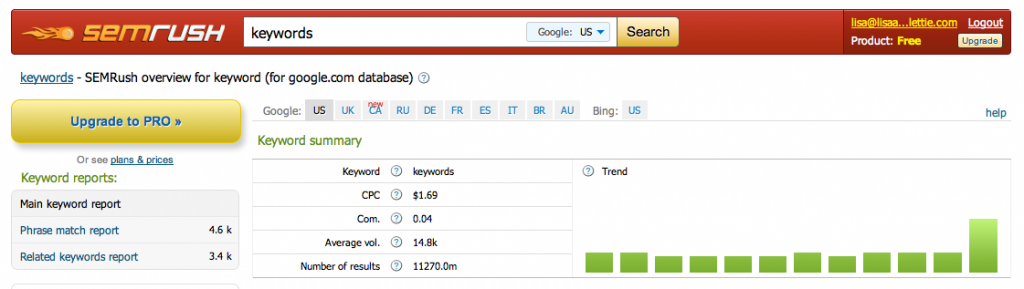
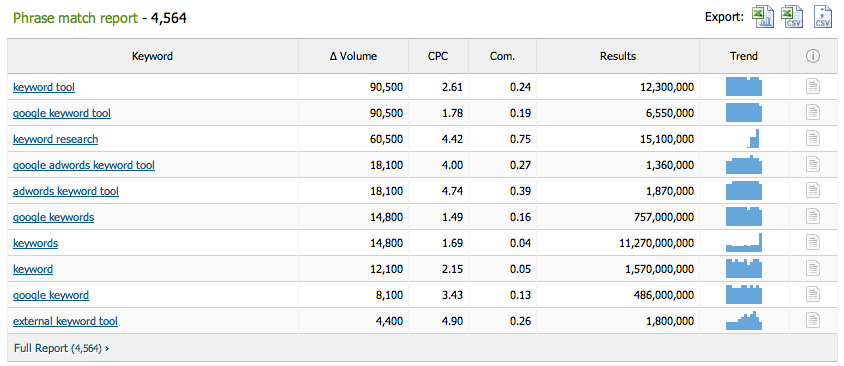
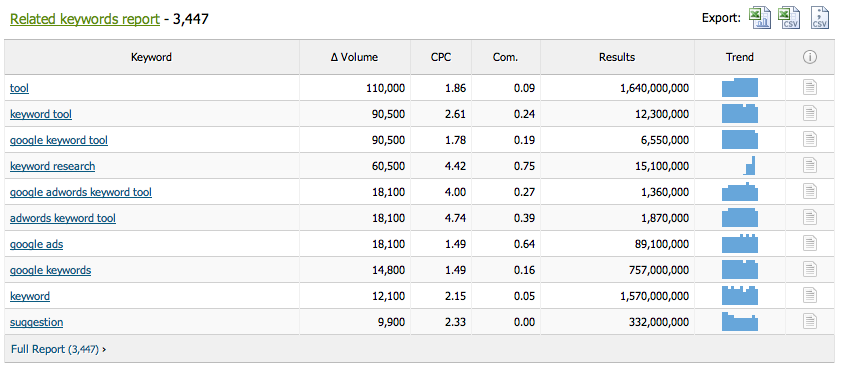
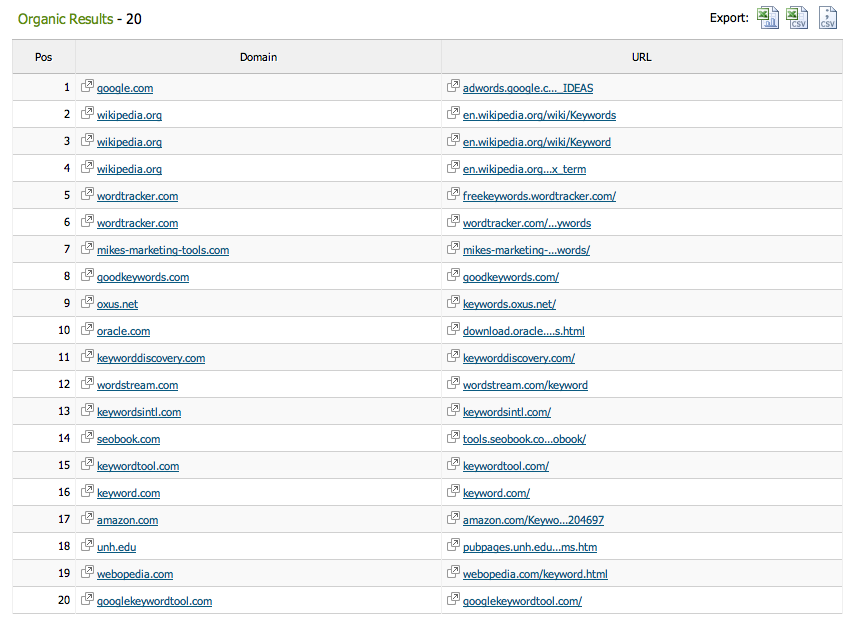
Hi Lisa, thanks for another great content rich article. By coincidence this week I went looking for a Firefox SEO Extension and tried Seo4Firefox. Somewhere during my experiments and research I ran into the Seobook Toolbar (free) which I installed.
What a mine of information! And today your article came online – and….the Seobook Toolbar has SEMRuch included in it. It also has a lot of other data gathering tools that you can use to investigate whatever website your browser is currently viewing.
I’m quite new to Keyword Research and Site Structure, but I find the amount of data available at the click of a button, is mind blowing. I’m not sure how much overlap there is between SEMRush in the Seobook Toolbar and the SEMRush free tool, but if you don’t know about Seobook, it has some really interesting tutorials and information on its website.
Thanks again, Lisa, for your article – so much to learn, and so little time!
Carol