Today I want to show you how you can convert your Facebook profile page to a fan page AND the pros and cons of doing so, based on a little experiment I did with my husband’s Facebook pages.
When Facebook opened up to the public and caught on with business owners we all began with a Facebook profile page. We all have one. Unfortunately for most of us, we were forced to mix personal use of Facebook along with business use and it made for a kind of “muddy” social media business model. No one really liked it like that. I didn’t want personal stuff from my friends pushed on my wall, and I’m sure some of my family members were like “What the heck is Lisa writing about today? We just want to hear about the kids!”
So in comes Fan Pages. Cool. We can use these for business. So now we have a profile page which if you used for business a lot, you still have a lot of those types of people sending you friend requests AND we have a fan page which up until a while ago we had a pretty good system for encouraging the “like”. With Facebook’s new timeline format for both profile and fan pages, that has changed a bit. But you either have just a profile page OR you have a profile and a fan page.
For example, if you do a search for “Lisa Angelettie Facebook”, you will see results for both my Fan Page and my profile page.
One day I accidentally ran into an article on Facebook on how to convert a profile page to a fan page and instantly became interested in what the benefits of that would be. Hey, I didn’t even know you could do that. So of course I didn’t want to experiment on myself! (LOL!) So I used my husband as a guinea pig and these are the steps that we took…
1 – Download all of your Facebook data on your profile page.
Go into the general settings of your page and you will find the link to download your personal data which will include your photos, timeline info, (see below). because once you convert to a fan page you will lose all of that data. The only data that is moved to your fan page are your friends which are now your FANS and your username. Uh, my husband was stubborn and refused to do this first step which he later regretted. So do this step!
What Personal Information is Downloaded During the Back-Up Process?
- Personal profile information (groups, information, interests, contacts etc.)
- Photos & videos
- Wall posts
- Status updates
- Content that your friends have uploaded
- Friend lists
- Notes
- Messages sent and received
- Events that you have RSVPd for
- Comments you have received and made on walls, photos etc.
2 – Start The Conversion (Migration) Process
When you are logged into your account, go to the migration page. You’ll come to a page that looks like this:
What information will be transferred from my profile page to my new business page?
1. Your profile photo
2. Your Friends which will now be your FANS
3. Your url/username
It’s important to understand that once you’ve completed the migration process that you will end up with a pretty blank looking timeline page. So it’s pretty important to know what you’re going to do from this point on to continue engagement and get things moving again on your page a.k.a. What’s your Facebook Marketing Strategy?
You also need to understand that if you run your profile page like a fan page already, that Facebook requires you to move to a fan page according to their terms of use. They really want to make it clear what pages are for personal use and what pages are for businesses.
Finally the migration process is permanent. You can’t click a link and go back or edit something, etc. Remember I said that:)
Okay so having said all of that, here are the pros and cons.
Benefits of Moving Your Profile Page To A Fan Page
#1 – The biggest BENEFIT I found of moving my husband’s page to a fan page is that all of his 5000 friends now automatically became FANS on his new page which is nothing to sneeze at!
#2 – Your brand is no longer muddy or diluted. Now you can focus on promoting and doing all of your FB engagement with your fan page. Just one page.
#3 – It’s just one less thing to worry about. Switching from one profile to another, etc. You do everything under the one login now.
#4 – You’re not limited to only engaging 5000 friends like on your profile page. Now you are open to talking to a lot more people and get thousands of more likes.
Headaches of Moving Your Profile Page To A Fan Page
What Facebook doesn’t tell you is that your page is now run under a business account which limits how you can maneuver on Facebook, or rather maneuver in the way that you’re use to with a profile page.
#1 – You are definitely starting with a fresh spankin’ new fan page. No content in your timeline. Nothing! So you have to be pretty diligent about engaging other users, having conversations, and getting more content up on your timeline. You feel like you are completely starting all over again – because honestly you are.
#2 – You cannot merge your profile page into an existing fan page. At least not yet. What would have been cool for many entrepreneurs (like my hubby) who have a profile page with 5000 friends is to have migrated that page and those friends into an existing fan page. That could have easily almost doubled his fans and again he would only have had 1 page to manage.
#3 – To piggyback off of the last issue, the people who really want to migrate a profile page into a fan page are people who probably already have a fan page and are sick of having to maneuver between the two. Use both. Engage users from both. It’s a lot of work. This conversion process does not really work for people like us because all you would end up with are two fan pages. Again – more than one page to manage.
#4 – The biggest headache with this entire move was the fact that once you migrate your profile page is that you lose all functionality of many of the social media tools and apps that connect with Facebook. So for example, the Facebook iPhone app. This app along with many other social media tools connect to Facebook PROFILE accounts or personal accounts as the primary account and only to pages as secondaries. Some apps don’t work with fan pages at all. So with no primary account, the apps could not connect. This was a disaster, because my hubby makes a lot of his posts via his phone application — not online.
#5 – While you can receive messages from your fans and/or they can post on your timeline, you cannot initiate messaging because they are not your “friends”. This didn’t work for my husband because he does a lot of connecting and communicating with potential clients on Facebook while my goals on Facebook are a little different.
I want to engage with people either over the phone or via my main website email – not Facebook. The goal of my content on Facebook is to drive the friend or fan back to my site. I actually hate the messaging functionality on Facebook. With no real filters in place, it can become a nightmare, which my FB inbox is.
#6 – If your profile page has any traction at all in the search engines then this can be a nightmare because as soon as you convert your page over, the link to your profile page in the search engines goes to a Facebook error page. I was surprised at how quickly this took effect. These were some of the “little details” that we didn’t think through before we migrated the page because my husband’s profile page currently outranks his fan pages in search (mine as you saw above is the reverse).
“So Can I Reverse This If Went Ahead And Converted My Page Without Reading All The Cons?”
The answer is yes. If you converted your profile page by “mistake” or you jumped the gun on it, you can submit an appeal to Facebook to revert your page. Just a tip, make sure that you let Facebook know that this was an accident and that you want to revert to your personal account FOR personal use only. Not business use. The reversal process took about 5 days in our case and there is limited contact from FB. You just have to keep checking your page and if and when they approve the reversal – then your profile page will simply pop back up online and in the search engines. This is what I did for my husband as ultimately the cons were too great for his business.
Need help? If you would like to schedule a complimentary 15 minute call to discuss your social media/content strategy, please schedule a call with me here. In the meantime, I’d love to hear your feedback or any Facebook conversion stories you’d like to share below.
Lisa Angelettie
Latest posts by Lisa Angelettie (see all)
- Back Matter 101: How To Add Killer Call To Actions To Your Books - August 3, 2015
- Shelfari Is No Longer An Option In Author Central - July 28, 2015
- What Are The Most Well-Read Cities In America? - June 2, 2015
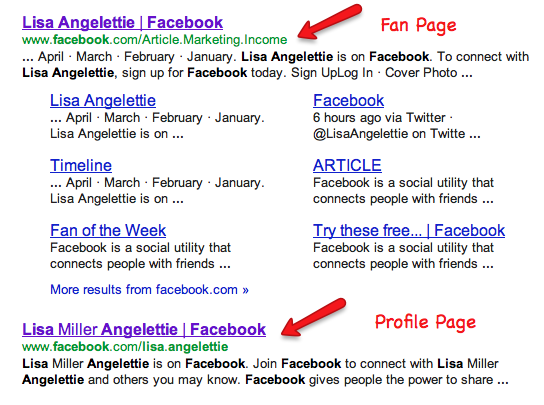
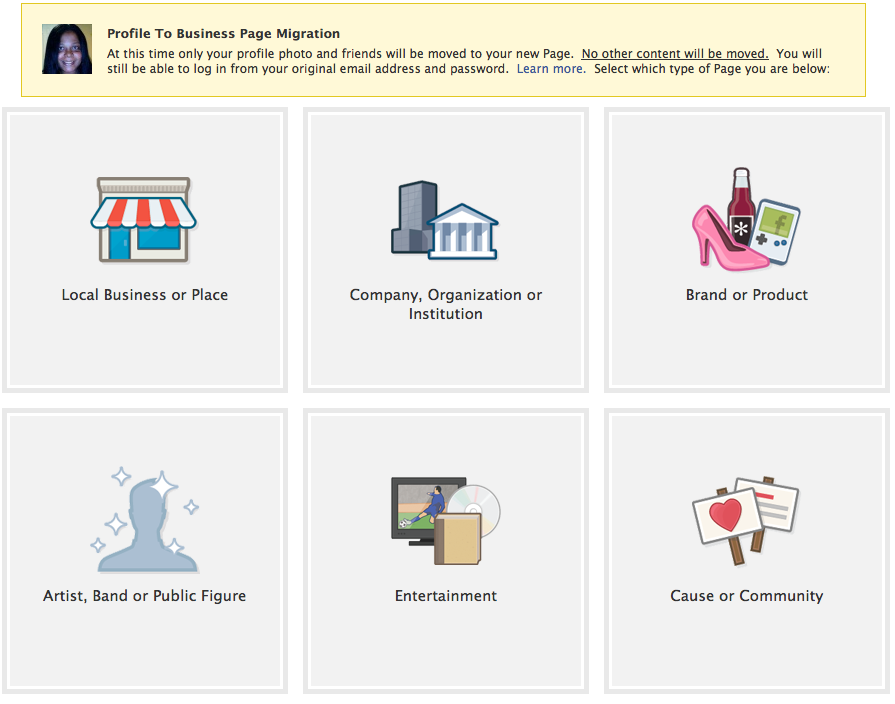
When FB was first getting ready to migrate to the timeline they made the conversion from profile to fan page available. So with 320 friends I did it in March & what a nightmare! Facebook plugins will not work when adding them to my website & will not register my 320 fans within it. I have no wall page for my fan/business FB page, nor do I have the ability to search from the top. I had to start a totally new profile & a brand new fan/business page from absolute scratch, completely loosing all 320 friends and fans! I have appealed to FB 4 times to fix the issues to no avail. Although FB made this merge available when I did it it become immediately obvious that FB was not ready for this merge & had not fully tested the merging process . . . I do not recommend moving a profile page over to a fan page as the potential for a massive headache & infinite FB hernia is far too great!
If I had it to do all over again I would merely create a brand new fan page & appeal to my FB friends to “like” my new business page.
May the FB Gods be with you if you decide to convert over to a fan/business page.
Linda Lou
Having the experience I had I strongly recommend
Ouch Linda! That definitely sounds like a painful process.
I think because of some of the flack that Facebook was getting for it’s lack of customer service, they took care of my husband’s reversal pretty quickly. We had to submit a copy of a government issued ID to prove that it was him asking for the reversal, which we scanned and emailed, and then a few days later it was done. But I’m with you — I wouldn’t do it at all. It’s not worth it.
Lisa,
I did this for my daily deals site – but now I want to turn back. Do you know any way to return to the default profile page?
Thanks for the advice!
Regards,
Alex
Submit a request for them to revert the page Alex.
I just converted my personal account to a page yesterday but was totally disappointed to see that only 200 out of 5035 contacts i have were converted into “like”. Is there a way to recover the other 4800+ and turn them into “like”?
When I converted my hubby’s page, it took some time for all the contacts to convert to likes. For whatever reason, it is a slow process and not immediate. Give it like 24-48 hours and you should see all of the likes.
wahhh its been a week, but i still have the same number of likes in my page. so frustrating 🙁
Ugh! That is frustrating. Facebook is kind of fickle:( You may want to revert it back if you don’t see any further likes pop up.