I am gearing up for this year’s National Novel Writing Month (which is every November) and I wanted to put a few things in place to help keep me focused. The goal of the month is to write a 50,000 word book in 30 days, which basically amounts to 1667 words a day. It’s definitely challenging for writers of all levels, but it’s a lot of fun and there are a lot of ways that other writers will support you during the process. All for free of course:) While I will be in fact working on a novel, please note that you can also use this challenge to write your non-fiction book as well. In fact I encourage you to do so.
One of the problems that many writers face is becoming distracted and/or editing their work as soon as they type it (a big no-no). I am definitely guilty of both of these blunders. Checking emails is one of my deadly sins. For others it’s social media. For others it may be distractions in the home, etc. Whatever it is, a few successful writers I know of have recommended a web application called Write or Die for getting them laser focused when it’s time to write. This is how writers have been using this particular app with success, and I’ve decided to try it as well during my NaNo challenge.
1. The first thing you need to do is to decide on a chunk of time in your day when you’re going to write.
2. Then you need to commit to it.
3. Once you’ve committed to it, then you need to start writing.
4. Using Write or Die will keep you on task with the “start writing” part because the application punishes you if you STOP writing for a certain period of time. That’s right…punish you.
With this application you can set a word goal, a time limit, and then start writing. If you stop writing after a certain period of time the app will punish you based on the “mode” you’ve set the app for. Gentle mode shows you a pop up window that lets you know you need to get writing again, normal mode plays an “evil” sound as a warning, and the kamikaze mode starts erasing what you’ve already written if you don’t get started writing again! Crazy huh? Crazy like a fox:)
You can download the app for your iPad in iTunes or you can download the desktop version (which works with PC, Mac, and Linux). Either version is only $10 bucks, which I think is a great deal.
Keep in mind that this is not a sophisticated writing and editing tool like Scrivener. The point of this tool is to get words written. 1st draft only. The whole point is that you don’t edit yourself like you usually do which may be hindering your production. The whole idea is to FIRST get a daily dose of word production. When your finished your goal for the day, you can then copy and paste that into your Scrivener or Microsoft Word document and edit later.
Sounds fun right? If you’ve downloaded the app and are using it or have used it in the past, let me know your thoughts in the comment section. I’ll post an update on my usage of it after NaNo.
Sound a little too hard core for you? This is a different (bare bones) app that has a much softer touch for you chickens:) http://writtenkitten.net/
Lisa Angelettie
Latest posts by Lisa Angelettie (see all)
- Back Matter 101: How To Add Killer Call To Actions To Your Books - August 3, 2015
- Shelfari Is No Longer An Option In Author Central - July 28, 2015
- What Are The Most Well-Read Cities In America? - June 2, 2015
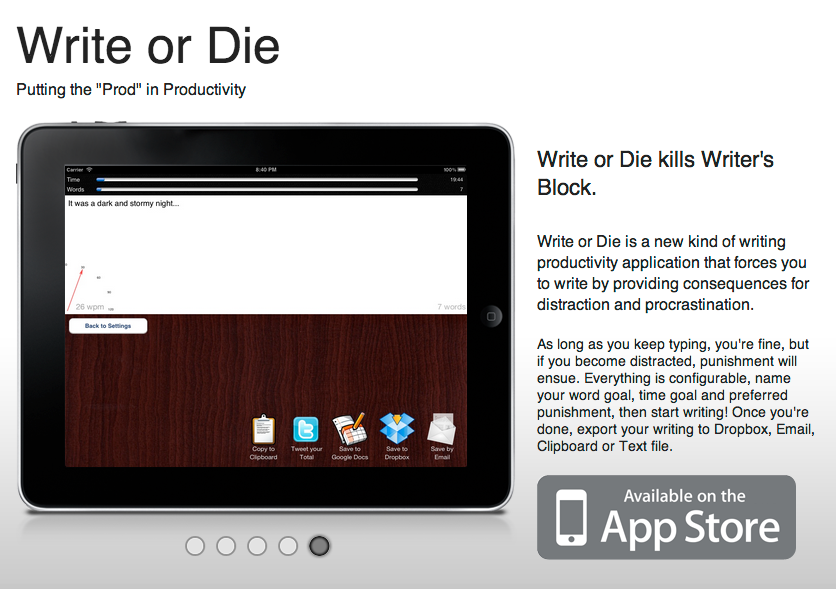

I think this would be a great tool for writers, especially those that need that little extra push.
I tried NaNo one year but didn’t get passed the starting gate because … well, for tons of reasons. If a program was encouraging me and taunting me, I might have done better.
Great article!
I really like it so far. I think it’s going to totally help me knock out my 50,000 words this NaNo:) Thanks for stopping by and reading Mark.
Hahaha… Like it! For those who are starting on writing, this one for you!