A Tip For Updating Your Amazon Profile Page
One of the first reasons why I started surfing around the web years ago was to buy my daughter’s Christmas gifts on Amazon. When I had my first daughter Autumn, I admit that I became sort of a hermit. I breastfed her for a year and then I got pregnant again with my second daughter, so I started shopping online:) I bought a LOT of stuff for the girls on Amazon and pretty early on in my online practice (GirlShrink), I completed the profile page for myself at Amazon.
Amazon’s profile page is for Amazon customers and are typically utilized by folks who want to buy and review products, books, and more. I would casually and randomly review products over the years until I realized that when someone searched for my name, my Amazon profile page would come up on page 1 of those results. The positions have changed over the years, now it is currently #8 on page 1 for a search result of my name. That position is good enough for me to pay a little more “personal” attention to my profile page.
So the other day I decided I’d update it because it really had outdated information on it from when I was a full time psychotherapist. When I went to update the profile, I ran into a glitch, and that was in the “In My Own Words” section of the profile.
When I first added a small bio/introduction paragraph there I also added urls to a few of my relevant websites. Well, Amazon doesn’t allow that any longer but I didn’t know that. And they don’t tell you anywhere on the site (which is a little nutty)!
So every time I tried to make an edit to the section it would tell me that I couldn’t use “profanity” in the section — when clearly I hadn’t. S#!$$ 🙂 I mean it drove me crazy! I called customer service and while they tried, the first rep I spoke to didn’t even know what an Amazon profile page was. Need I say more?
Quick Note – when you call a customer service number for many major online companies such as an Amazon or a web hosting company, you often get the Level #1 support rep. When you run into major trouble, you always need someone at a level #2 or better. Typically you’ve got to get to those people via email.
So that’s what I did. Problem solved.
Adding the url addresses in that section was the problem. Once I deleted them, all was well and I was able to update the page.
There is a place for you to add a live link to one of your sites in your profile page by the way. It’s right above the “In My Own Words” section. I’m actually going to talk a lot more about how to take advantage of profile pages on major websites in my updated, revamped, made over foundational article marketing program — Articology in early 2012.
Your Content Marketing Assignment:
So if you have ever bought something from Amazon, it’s a good idea to go in your account this week and complete your profile page. Search engines rank ’em high! So it’s great to have and add to your visibility platform.
Lisa Angelettie
Latest posts by Lisa Angelettie (see all)
- Back Matter 101: How To Add Killer Call To Actions To Your Books - August 3, 2015
- Shelfari Is No Longer An Option In Author Central - July 28, 2015
- What Are The Most Well-Read Cities In America? - June 2, 2015

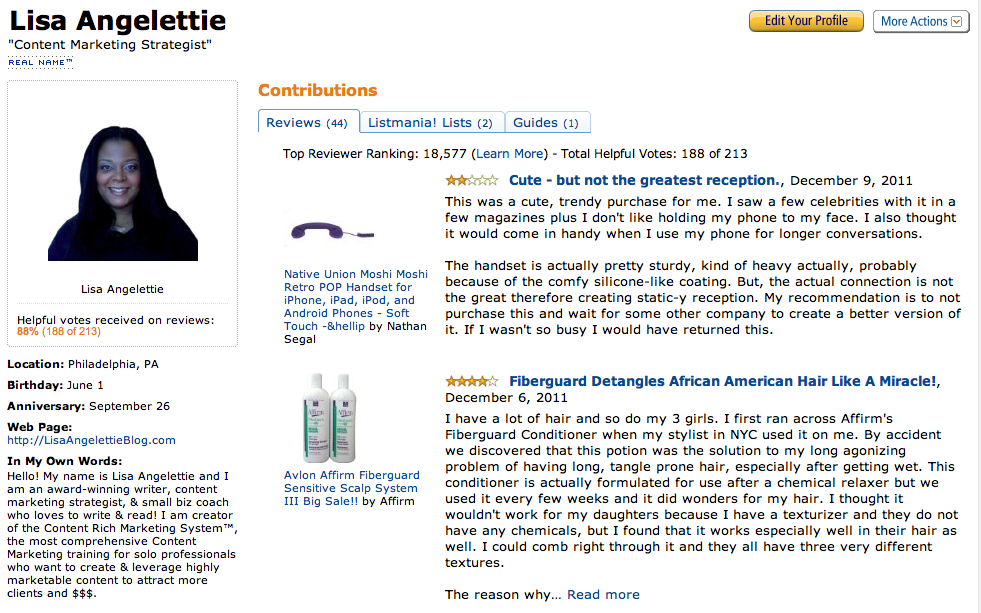
… [Trackback]
[…] Find More to that Topic: lisaangelettieblog.com/updating-your-amazon-profile-page/ […]