WRITING SOFTWARE TO WRITE YOUR BOOK IN…
A few years ago you could have asked me about writing software and I would have given you a funny look. “Who needs writing software? Just use Microsoft Word and keep it moving.” Is probably what I would have said. But I have evolved. I have grown. And so for the sake of better organization which leads to faster production (something any writer paying the bills desperately needs), I bit the bullet and finally decided to try writing inside a software program. I use it for ALL of my writing (blogging, reports, articles), not just book writing, because a good program can literally turn writing chaos into bliss.
Fast forward to the present and I am so very glad that I started using writing software. While I only use one particular software program, I have compiled a list of all the writing software programs that I know of for you to try for yourself. I have them listed for both Windows and Mac operating systems, and some are free while others are paid. I have noted which are totally free to use (freeware) and which are paid tools ($). Keep in mind that most paid tools have a lengthy free trial. I have placed a ** next to the program that I am currently using in my business.
WRITING SOFTWARE FOR WINDOWS
1. Scrivener For Windows $
Scrivener is a premium software program that you can download for free to try (I think it lasts about 30 days). I highly recommend that you take advantage of the free download from the developer Literature and Latte because you can use the time to learn the program. Scrivener was designed to make first drafts easier and is used by novelists, short story writers, script writers, journalists, academics and other writers who need to organize long writing projects.
I downloaded this software (Mac version) about two years ago and ending up putting it to the side, but found myself going back to it when I was working on a rather difficult writing project. I had too many research notes and quotes and other stuff saved to word processing documents, in my phone, on pads of paper. I needed to organize everything and so AMAZINGLY enough I still had a couple of free days on my original download and I took those days to learn the program and haven’t looked back since. A big bonus of this software for authors is that after you’ve written your book, it will compile and format your book properly for paperbacks (ex. CreateSpace), ebooks (ex. Kindle/iBooks), or as a manuscript.
2. PageFour $
PageFour permits you to edit and organize your writing in a tabbed interface. It provides word processing and outlining capabilities and also provides versioning (called “Snapshots”). A favorite of many writers.
3. SmartEdit $
SmartEdit focusses on the editing phase of a writing project and is created by the developer of PageFour (above). It’s not a replacement for a human editor (like myself:), but it will help make your manuscript editor friendly. It contains tools to help you find repeatedly used phrases, adverb over-use and other common problems.
4. RoughDraft (Freeware)
RoughDraft allows you to create and edit rich text files in a tabbed interface, organize them in a Windows Explorer-like side panel, and to keep notes on each one. Unlike other writing software mentioned here, RoughDraft doesn’t keep your files inside its own package, but instead just aids you in organizing them on your hard drive. The only issue with this software is that the developer is no longer updating it. He doesn’t have time, he’s a writer:)
5. WriteWay Pro $
WriteWay Pro is a designed to be a professional writer’s tool. It limits you to using Acts, Chapters and Scenes, but other than that it is fairly freeform, with a “scratch pad” for storing ideas or scenes you don’t know what to do with. It has decent word processing capabilities, but for me it’s a little over-complicated and clunky, with the option to fill in numerous forms about characters, what should happen in chapters and so forth. I prefer my software not to prompt me, but to leave me to get on with things. Nonetheless, WriteWay Pro seems powerful and relatively flexible, and it is fairly popular.The developers of Liquid Story Binder seem to have had a similar idea to me: to allow writers to store and view their research in the same application as they do their writing. It lets you view pictures and multiple files, although it does force you to do so in different windows. It also features a decent labelling system and various other tools aimed at the creative writer
 6. Outline 4D
6. Outline 4D
Outline 4D (was StoryView) is essentially an outliner, except that as well as being able to view your story synopsis in a traditional(ish) outliner, you can also view it as a hiearchical storyboard. So at the top, you have a very wide box that may be a description of your book as a whole; underneath that, you might have three boxes describing the three main sections of the book; beneath each of those, you might have several boxes describing the chapters in each part; and so on.
7. yWriter (freeware)
yWriter is a free application which helps writers organize their work into chapters and scenes. It is a freeform tool which doesn’t impose plot ideas or perform other creative tasks. Rather, it helps the author keep track of characters, locations, point-of-view, notes, and so forth, all in one application. yWriter is a multi-platform application, which can run on Linux and Mac OS X as well as Windows, using the Mono platform.
8. NewNovelist $
NewNovelist seems to be one of the more popular creative writing software titles available on the PC and has received some pretty good reviews from tech experts. It is a pretty rigid program though, because it forces you to divide your writing into twelve parts, which are based (through various onscreen prompts) on Christopher Vogler’s twelve-step interpretation of Joseph Campbell’s work on the hero’s journey. So if you want to write anything that doesn’t fit that particular structure, you may want to try a different software.
9. Writemonkey $
Similar to WriteRoom for the Mac, Q10 for Windows, and jDarkroom for multi-platform, Writemonkey presents a bare bones, isolated space for pure writing. It is a plain-text editor, optionally integrating with Markdown or Textile to allow for easily formatted exports. It’s primary purpose is the development of text, rather than the editing of text, promoting the theory of reduced distractions to increase writing quality and speed.
10. Q10 (freeware)
A free, lightweight, full screen plain-text editor for Windows featuring useful tools for writers, such as live text statistics, customizable page count calculation, target goals, autosave, timer alarm for timed writing sessions, a spell checker, inline comments, and more. If you are looking for something like WriteRoom which runs on Windows, Q10 is an good alternative. It will not help you out with planning and organizing long texts, but as a focussed first-draft tool, it’s isolated full-screen implementation is great for blocking out distractions.
11. ConnectedText $
Known as the personal wiki system. This research, information manager and creativity tool brings the power of wiki-style connective thought to your computer. While it’s not a dedicated writing program, it has interesting, unique features that could easily be used in conjunction with a more robust software, as a research assistant—or even as a stand-alone writing application.
WRITING SOFTWARE FOR MAC OS X
12. Scrivener For Mac $ **
(See Windows version description above) – This is the writing software program that I currently use and I absolutely love it. Totally worth every penny. I may do a tutorial soon around it because there is somewhat of a learning curve if you’ve never used writing software before– although the developer provides tons of documentation (pdf and video).
13. WriteRoom $
WriteRoom is a dedicated full screen writing application for distraction-free writing. Imagine a better-looking TextEdit that can operate in a beautiful full screen mode. WriteRoom has deservedly caused quite a buzz among the Mac writing community for its simplicity, style and ability to help you concentrate on the text. In all fairness though, you can really accomplish the same thing if you own Pages.
14. Ulysses $
Ulysses, by Blue-Tec, was one of the first programs on the Mac to be targeted specifically at creative writers. It may have been the first program to offer a full-screen view for text-editing. While they are in the midst of updating their software, I believe it still only allows plain text editing and makes you use tags to define where you want italics to go. The designers have a very strong design philosophy—so this is a writing program that you are either going to love or hate.
15. CopyWrite $
CopyWrite was once the most popular creative writing software available for the Mac, although I’m not sure how often it is updated today. Their last award seems to have been given in 2004 which they still feature on their website. Features include: Simple, consistent editor, Handy notes drawer, Full-screen editor, Version control, Automatic project backup, and Easy project export.
16. Jer`s Novel Writer (Freeware)
I’ve labeled this as freeware, because there is a fully functional version of this software that you can download as a free trial for as long as you like. But the developer basically uses an honor system and asks you to purchase a license key if you choose to keep it. This software is another popular and unique Mac writing program. It allows you to annotate your text using margin notes (which could possibly be why Apple decided to handle comments in Pages), and provides an outline of “text blocks” in a drawer, with which you can move around chunks of text. It also lets you keep notes on your whole text and provides a basic database for storing ideas, character information and research.
17. StoryMill $
StoryMill (originally Avenir) is a piece of writing management software written by the same developer, Todd Ransom, who developed Montage, the new Mac screenwriting software, for Mariner Software. There are a lot of similarities between the two. StoryMill provides scene, chapter and character management capabilities along with the ability to annotate your text.
18. DevonThink $
Not so much writing software as a great database tool for your research, DevonThink is a very powerful organizational tool and does provide basic text-editing capabilities.
19. OmniOutliner $
I require all of my clients to become proficient when it comes to preparing an outline and OmniOutliner is probably the most powerful—and popular—outlining tool available for the Mac. The basic version came free with new Macs, until Apple abandoned their bundled software program. Remember when we use to get all kinds of cool free software with our new Macs?
20. WriteItNow (Mac and PC) $
WriteItNow was originally designed for the PC, so the interface isn’t quite as sexy as other Mac software because it isn’t written in Cocoa. However, it provides hierarchical organization of your work and some powerful research tools.
21. MacJournal $
MacJournal is journaling/blogging software rather than creative writing software, although you could bend it to creative writing if you really wanted to. It is very powerful, very easy to use, and has won numerous awards.
Source – http://www.literatureandlatte.com/
Lisa Angelettie
Latest posts by Lisa Angelettie (see all)
- Back Matter 101: How To Add Killer Call To Actions To Your Books - August 3, 2015
- Shelfari Is No Longer An Option In Author Central - July 28, 2015
- What Are The Most Well-Read Cities In America? - June 2, 2015
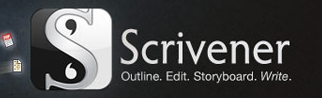









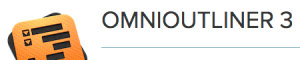

Lisa, that’s a wonderfully comprehensive list. Like you, I love Scrivener. But may I also put in a plea for the copy editing programs AutoCrit.com and ProWritingAid.com? They’re especially helpful to new writers. I reviewed them alongside Grammarly.com in a blog post last week:
http://www.writers-village.org/writing-award-blog/do-copy-editing-programs-work-
(Forgive me if that smacks of comment spam but the review may help your readers. It fully supports your own good advice :))
Hi John,
I’m going to check out your review. Would love to know more about both of those programs. Thanks so much! Your comments are never spammy:)
great efforts usually the software respond good and make the handling of quality drafts easy and valuable in all sections.