Learn How To Easily Monetize Your Pinterest Page With Your Products, Books or Services In Under 60 Seconds…
 Pinterest has been steadily climbing in popularity on the web and is now the 3rd largest social media site on the web (right behind Twitter and Facebook). That’s pretty impressive for a new kid on the block.
Pinterest has been steadily climbing in popularity on the web and is now the 3rd largest social media site on the web (right behind Twitter and Facebook). That’s pretty impressive for a new kid on the block.
Now there’s another cool thing you can do on Pinterest, and that’s add your books, products, etc. with a cute little price banner across your image. Here’s how you do it in 60 seconds…
1. Identify The Items That You Want To Promote On Pinterest.
Remember that you should select items that you have good images for because that’s what Pinterest is all about –the visual appeal. You should also probably pick items that are your entry level priced products. For this example, I’m going to show you how I added a mini guide that I sell about How To Write Content That Google Loves on Amazon.
2. Add The Image Of Your Product
Add or Pin your image to Pinterest. When you add your images to Pinterest with this strategy, you are adding them to the “Gifts” category. This category is auto-filled with products by users who specify a certain price for their products in the description area.
3. Include The $ or £ Symbol In Your Description
In order to make sure that your product ends up in Pinterest’s Gifts section and that the price banner shows up across your image (like the one on mine above), you just need to make sure that you include a $ or £ symbol in your description. For example, I put $2.99 in the description area for my guide.
Make sure to add your payment links in the description and/or link area, so that buyers know how to purchase your product. Select the board category for your product and save.
And in 60 seconds you have a product up on Pinterest in front of all that daily traffic!
New to Pinterest? Read my tutorial on how entrepreneurs can get started with Pinterest
This article was written based on an article topic idea submitted by one of my weekly ezine readers. I try my best to include any and all input from my readers into my editorial calendar. So if there’s a topic you’d like to learn more about, please feel free to drop me a note over on Facebook (the fastest way I’ll see it).
Lisa Angelettie
Latest posts by Lisa Angelettie (see all)
- Back Matter 101: How To Add Killer Call To Actions To Your Books - August 3, 2015
- Shelfari Is No Longer An Option In Author Central - July 28, 2015
- What Are The Most Well-Read Cities In America? - June 2, 2015
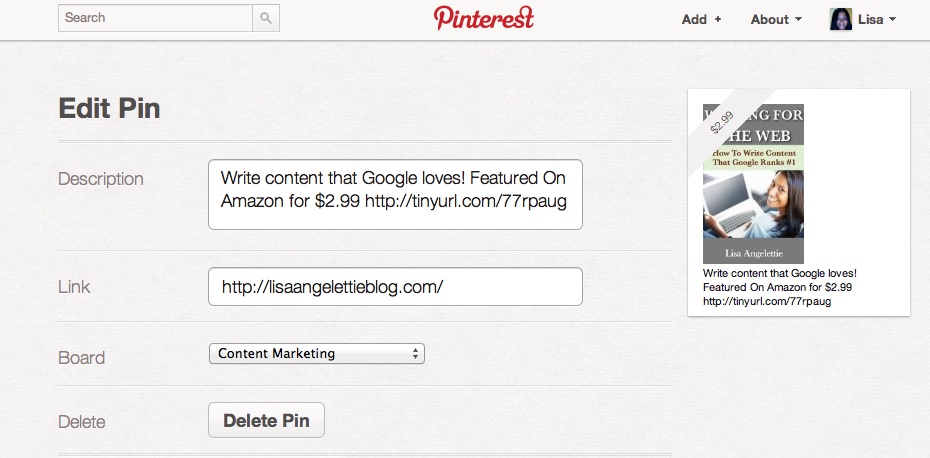
Hi Lisa
I found your article Interesting and very informative written in a nice simple style. Many thanks
Thanks so much LFC 🙂 I appreciate the luv.