How To Attract More Ideal Clients With Google Plus
 Have You Heard Of Google Plus?
Have You Heard Of Google Plus?
If you haven’t heard, Google Plus (Google+) a.k.a. The Google Plus Project, is Google’s second (or third) attempt to throw their hat into the social media arena. Google Buzz didn’t quite reach Facebook or Twitter status, but Google+ has a real shot of being their social media ace in the hole. Let me explain…
The reason why I am liking Google+ so far is that it mixes the best of both worlds together: search and social media. Google knows search. So it makes perfect sense that they develop a tool that capitalizes off of that while blending all the yummy relationship building stuff of social media tools such as Facebook, Twitter, & LinkedIn.
In it’s limited launch over the past month, Google Plus has already surpassed over 20 million users. That is tremendous growth especially when you compare it to it’s competitors (Twitter & Facebook). It took both of them years to reach that member level. Okay so that’s impressive! Next, there are already reports of business owners who have seen an increase in referral traffic to their sites from Google Plus. While these are mostly from big, content-driven sites, the example is still great news for little guys like us.
So How Can I Use Google Plus To Help Me Get More Clients?
Google will be releasing a business account version of Google Plus soon, but in the meantime you will be able to use your personal Google Plus account the way that you currently use Facebook and Twitter and that is to share information and build relationships with other people on the web – of course these are people who can possibly be your ideal clients. In order to naturally and organically attract these types of clients to you, there are three elements of Google Plus that you should focus on:
Number #1
The first important element is your Google profile. This is what people will see when they click on your profile icon. If you already have a Google account to use Google Analytics, Gmail or Adsense, then you already own a Google account – you just need to make sure that you fill out the profile information within that account. This is VERY important. If you do not have a Google account yet, then you will need to be invited by another user to join Google+.
At the time of this writing, Google+ reached it’s capacity of beta testers, but you can always check back here: https://plus.google.com/ to see if space is available. Another strategy is to ask someone with an existing Google+ account to invite you. Or you may be able to back door your way in if you create a Google account (sign up for a different product) and select their webmaster options.
Number #2
Creating Circles. Google Plus makes it very easy to create your circles of influence. Much like Twitter you can follow people who don’t follow you and vice-versa, but you also have the ability to broadcast your news feed or your updates to all of your circles, a few of your circles, or one. This gives you the ability to really tailor fit and control what kind of information you send to whom. I’m sure you can see how tremendously powerful this is for entrepreneurs.
Number #3
Write client attracting content. Google Plus, just like all things Google, is content driven. The reason why people are so excited about Google Plus is because of the power of user approved searched. Imagine writing and publishing an article on turkey bacon. Then when one of your prospective clients searches for “turkey bacon” in Google, not only does your article come up but it comes up with a +1 icon next to it. When your content has the +1 icon next to it, it’s like someone on the web is giving you “this stuff rocks!” approval. And that type of unsolicited user-generated testimonial is what will convert someone looking for information to someone who wants to invest in YOUR information!
Exciting stuff right?
Bonus Tip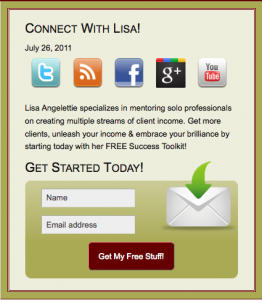
Google is already making it easy for webmasters to get rolling with Google Plus implementation. Add the g+ button to your site and start getting noticed in search results when people give you the g+ approval. In fact, if you’d like to try it out, I’d appreciate it if you’ve found this article or any article on my site useful – if you’d go ahead and click on the Google Plus button in the top right hand column of this page. Thanks in advance!
Are you on a WordPress blog? There are already oodles of plugins out there that you can find in the WordPress directory to help you integrate Google+ easily within your blog.
Ready to get started? If you’re a member of Google+ let’s join each others circles. Find me here: Lisa On Google+
Are you an early adopter? Have you started seeing results in referral traffic yet from Google Plus? Let us know and join in the discussion…
Lisa Angelettie
Latest posts by Lisa Angelettie (see all)
- Back Matter 101: How To Add Killer Call To Actions To Your Books - August 3, 2015
- Shelfari Is No Longer An Option In Author Central - July 28, 2015
- What Are The Most Well-Read Cities In America? - June 2, 2015
Hi Lisa
Thanks for these great tips for Google+. I haven’t really done anything about it yet – perhaps I should. nfortunately I’ve been offline for a while, but am setting the time aside to get going again, hence the visit.
I added google+ button but people not hitting plus button, they more like the facebook like button i guess
Hello,
I have little doubt on this. There are two types of icon. One is “google 1 plus” and another is just “g+”. Are they same or different?
Pls clarify
Regards
Manish