For some reason this is still kind of a best kept secret in many circles, but if you didn’t already know, you can now schedule your Facebook Fan Page posts through Facebook! Cool huh? This is muy importante (Girls High Spanish!) and one of my basic business rules – schedule, automate, or outsource as much as you can so that you have the time to do the things you love in your business.
So while I love writing content, all sorts of content, what I don’t love is stopping in the middle of something to post something to Twitter or Facebook, etc. Sure I can post first thing in the morning, but it’s important to post more than once and to more than one network for maximum impact — and so I rather that I have some posts set in place and ready to go.
Now does this mean that I won’t write something when the mood strikes? Of course not. If I have something personal or timely to say, I will do that — but many of my business tips and recommendations are things that can be planned and scheduled. And I bet you have a lot of those too! Okay, so time’s a-wastin’ (just finished watching Walk The Line:), let’s get to it…
Step 1 – Go To Your Fan Page & Write Your Post
Step 2 – Click On The Picture Of The Clock Timer In The Bottom Left Hand Corner
The first thing it will show you is a drop down box for the year. That’s because you can either schedule or backdate your Fan Page posts. Select the year you want the post to publish in. Typically you will select the current year.
Step 3 – Select The Month, Day, Hour, Minute For When You Want To Schedule The Post
Each selection will be offered in a drop down box. Very simple.
Step 4 – Click On Schedule Button & You Will See A Confirmation Box
Follow the instructions in the confirmation box if you need to make changes or cancel the post.
Step 5 – Rinse & Repeat!
Recommended Reading: You’ll find this article and more like it in my Facebook For Business Section
Lisa Angelettie
Latest posts by Lisa Angelettie (see all)
- Back Matter 101: How To Add Killer Call To Actions To Your Books - August 3, 2015
- Shelfari Is No Longer An Option In Author Central - July 28, 2015
- What Are The Most Well-Read Cities In America? - June 2, 2015
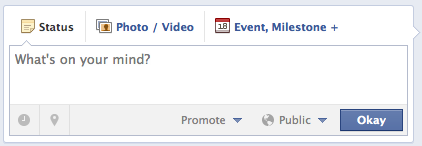
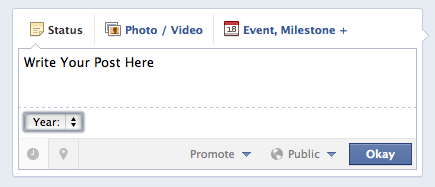
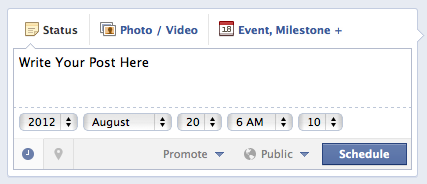
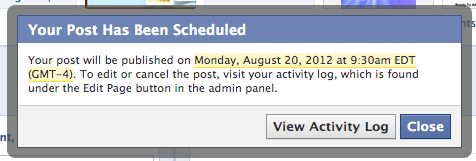
wow Lisa, this is GOOD stuff, never ever knew you could do this.. thanks for sharing
Thanks so much for reading Ange:)
Thanks Lisa! I noticed that I can only schedule posts from my fan page but not my personal page, is that right?
Yes, so far it looks like that FB is only allowing us to schedule posts on our fan pages. But as you know, Facebook can make changes very quickly, so we’ll wait and see!
I read this when you first posted, Lisa, and didn’t check it out immediately. I spend a lot of time online for myself and clients and frankly had not checked out how easy it was to schedule posts on Facebook pages as I kept putting it off as one of those things I’ll get to.
I went over to one of my pages and one of my client’s page and scheduled posts for tomorrow. It was a breeze! Thanks for writing and including screen shots.