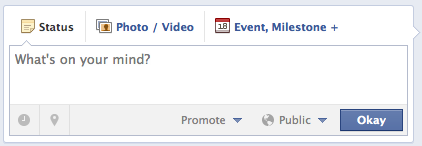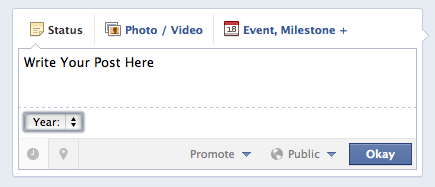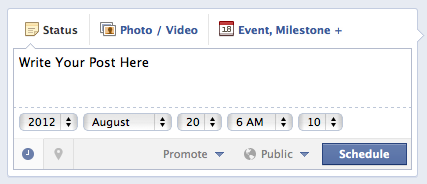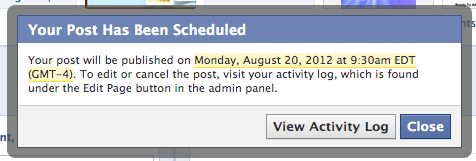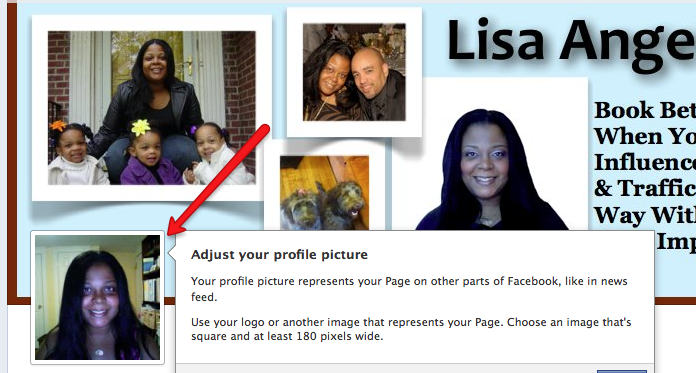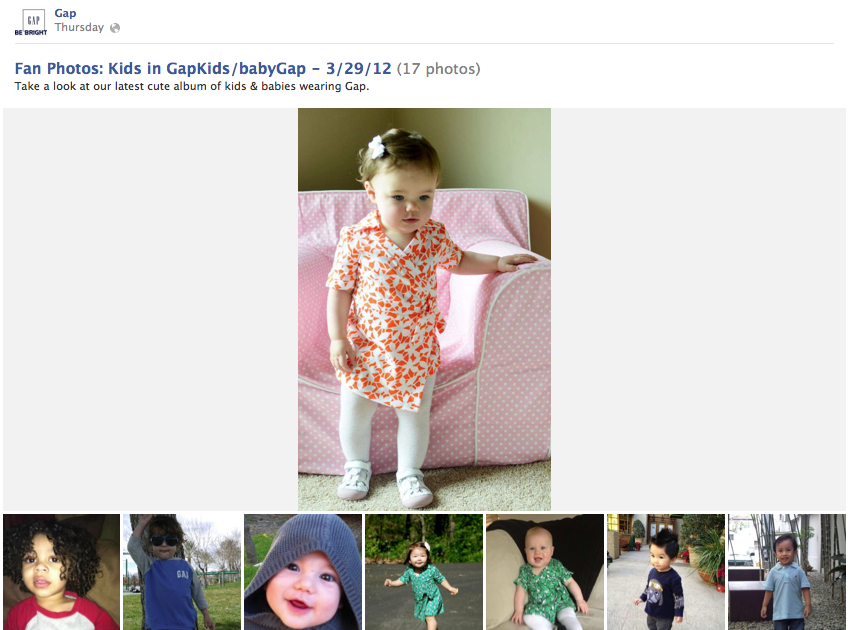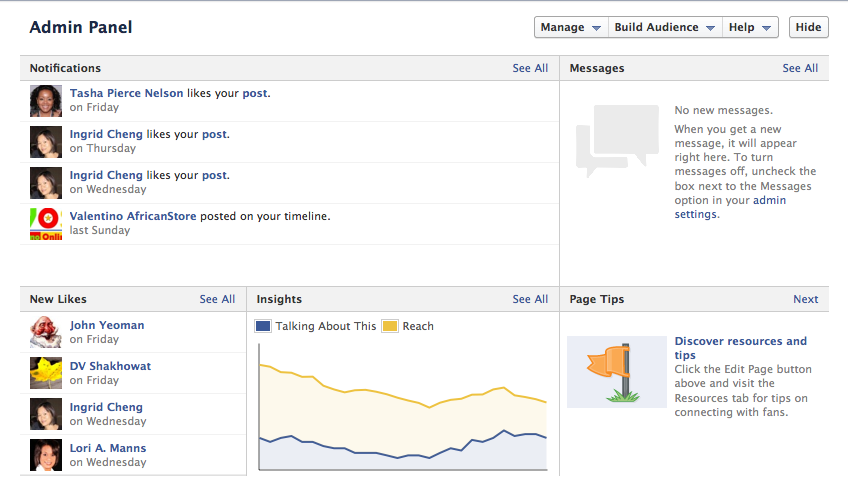Reader Question:
What are you using to power the Facebook popup like box that pops up when I visit your site? I love that and so far none of the services I have tried to achieve that have worked. Thanks!
Answer:
After a template change, I prominently feature ways for people to join my list on my website, so I thought that a pop up doing the same thing might be a little overkill. But pop ups work, and if done correctly won’t affect your site’s bounce rate. That’s why I decided to use it to help increase my “fans” on Facebook. Here are the two solutions I have tried to achieve this:
1. Facebook Page Promoter
This is a plugin that will allow you go add a Facebook Fan Page Like Box within a lightbox (an overlay). The box is preconfigured, so there are no edits that you can make to add any personal stuff to the box like I have done with mine, but it’s simple to implement and gets the job done. Download the plugin here.
2. WordPress Pop Up (what I use)
In order to make my Facebook pop up a little jazzier and user friendly, I wanted to add a photo of myself with a sentence or two explaining who I am, what I do, and a trust builder (my award badge). When I added these details (my mini bio), it improved my Facebook like conversions.
In order to do this for yourself, you need to use a pop-up that will allow editing, so I use the simple WordPress Pop Up by wpmudev (they make a lot of plugins so search for ‘WordPress Pop Up’ when you visit their site) in combination with the fan page widget that you can create over on Facebook.
I created the mini bio with photo in a simple word processing application and then saved it as an image using a free screen capture software that I use practically everyday in my business – Jing. You can use whatever screen capturing software you have, or you can use Photoshop, etc.
I uploaded my image to my blog. Then I inserted the html code pointing to the image into the WordPress Pop Up.
Then I created the Facebook Fan Page Like Box over on FB and copy and pasted the code under my image code.
Save, tweak the pop up to your desired settings (how often the same person should see this pop up), and then take a look. After your image is created, it should take you literally 10 minutes to get this up and going.
Have you added your Facebook pop up to your blog? Let us know in the comment section below so we can visit your page and “like it”.