If you need to update say your copyright information in the very bottom of your footer, on your Thesis blog, here’s how to do it in about 60 seconds!
* I use Thesis version 1.6
1. Go To Appearance section found on the left hand column of your dashboard.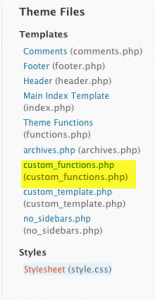
2. Click on the Editor option
3. Look to the right hand column under Templates.
4. Click on custom_functions.php template
5. This will load the theme for editing
6. Scroll down to the bottom of that template
7. You should find your current copyright information somewhere after the add action footer hook or function my footer hook. The one for this blog looks something like this:
add_action(‘thesis_hook_footer’, ‘custom_footer’, ‘1’);
function my_footer() {
echo ‘<p>Copyright © 2010 Lisa Angelettie — Powered by Pepsi, Chips & Grow Your Self Inc.</p>’;
}
add_action(‘thesis_hook_footer’, ‘my_footer’);
remove_action(‘thesis_hook_footer’, ‘thesis_attribution’);
Lisa Angelettie
Latest posts by Lisa Angelettie (see all)
- Back Matter 101: How To Add Killer Call To Actions To Your Books - August 3, 2015
- Shelfari Is No Longer An Option In Author Central - July 28, 2015
- What Are The Most Well-Read Cities In America? - June 2, 2015
This is actually very inaccurate. Maybe it’s because I use Thesis 1.7 although after following your tutorial my theme broke. I’m not quite sure if restored it properly since I’m unaware of the root structure of Thesis.
I’m updated to 1.7 and this still works. I haven’t changed a thing. If your theme is broken, there is something you either left out or added in the code. Since it sounds as if you are new to Thesis, it may be easier for you to use the Thesis plugin “Openhook” and edit your footer code using that plugin. I hope you get everything fixed, I know what a pain it is editing code:)
Hey There,
I looked into the Thesis Theme since this was really my first time working with it and trying to understand its core structure. I did download the Thesis Openhook and got it taken care of. I’m actually a web developer and have worked with WordPress for about 3 years now in general.
Your explanation wasn’t very clear, that’s all. I appreciate the follow up though. 🙂
Thank You!
Ivan