Last Week I Broke My Blog, So Here Are My 5 Essential Rules For Protecting Your Content From Disaster…
If you are paying really close attention (or maybe I flew under the radar), you’ll notice that probably the last article (or 2) I published are missing from my site. The reason why is that I had to repair the blog using the database back up that my web host Hostgator runs regularly of my blog. They typically back up a site weekly, so when I contacted them, and they fixed it, the last couple of recent articles were missing.
I know what you’re thinking…I did not follow some of my own advice and write and save the articles in my word processing application. No, silly me wrote the articles directly to my blog — so whatever is missing — is gone. Links to those articles — 404 errors.
Mistakes are human and everybody makes them, but guess what? I’m a little embarrassed by this one. So here’s a content protection plan that I’m sticking to and I’m sharing it with you too…
There is nothing more frustrating for a writer than to be in mid-sentence and the power goes out. Note to self: don’t write your most inspired articles in the middle of a torrential storm! So based on quite a few episodes that I’m embarrassed to admit, of serious content loss, I started implementing a few rules in my life in an effort to always protect what is the lifeblood of my business — my content.
Rule #1 – Save As You Go
There are many word processing or blogging platforms that now do this automatically, but just in case they don’t — always save your work as you go. This can be a difficult task for someone when they are in the “writing zone”, but all I can say is that you have to discipline yourself to do it.
There have been many times that the power has gone out for 2 seconds, but just that fast my computer shut off and had to reboot — and so whatever I was working on was lost. This goes for all content including videos, audios, etc. Even if it’s a rough cut – save it.
Rule #2 – Save On An External Hard Drive
It’s practically like the Flinstones of hard drives, but I have one of my trusty old hard drives passed down to me from my husband’s early record producing days, that I use to save my entire site. I work on a Mac, so I use it in conjunction with Time Machine and it works fantastically. I make sure that I download a copy of my WordPress database on this hard drive too, so that I have it saved as well.
Rule #3 – Save Your Files In The Cloud
I practically did a old high school styled cheer “hooray!” when news of the “cloud” came into fruition. I love the concept of saving all of my important stuff in the air somewhere. Somewhere safe. So again since I am on a Mac and have a MobileMe account, I save all of my important files to the cloud.
The secondary benefit of saving to the cloud is that I can view the files on my iPhone, my iPad, and my laptop and everything looks the same and any edits I make will be seen the same on all devices, because I’m really making the edits “in the cloud” ! Love it.
If you don’t have a Mac that’s okay, because you can save your files the old school way. Upload and save your Images to Flickr. Save your articles to a major directory like EzineArticles. Your videos should be very safe on YouTube.
Rule #4 – Print & Save Copies Of Your Work
Okay, can someone cue a little Run DMC because this is old school and not very environmentally friendly, but it works, and that’s to have a print copy of your important work.
I mean what if you’re writing that book of yours that you’ve been writing for like 11 years and something happens to your computer files — there’s nothing like being able to whip out those pages right! I print most of my products and program materials and keep them in files just in case.
Rule #5 – Keep A Copy Out Of Your Office
Whether you work in a rented space or home office, it’s important to understand that part of keeping things backed up and safe is to separate them from where the potential disasters may happen. First place is the home. You may have a flood, a fire, or some other issue but your content will be safe as long as you kept it out away from your main working area. So a safety deposit box. Your mom’s house! Anywhere but where you are.
Lisa Angelettie
Latest posts by Lisa Angelettie (see all)
- Back Matter 101: How To Add Killer Call To Actions To Your Books - August 3, 2015
- Shelfari Is No Longer An Option In Author Central - July 28, 2015
- What Are The Most Well-Read Cities In America? - June 2, 2015
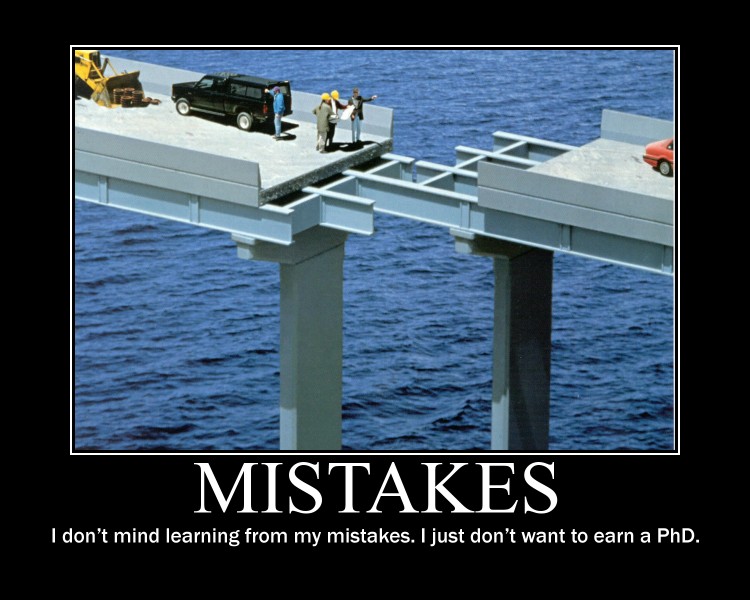
Lisa, this is great advice. . .going to break out my trusty little USB drive right away and start practicing protecting my content. Thanks!
Hi Sherie. Absolutely back things up! I’ve had two disasters this year.