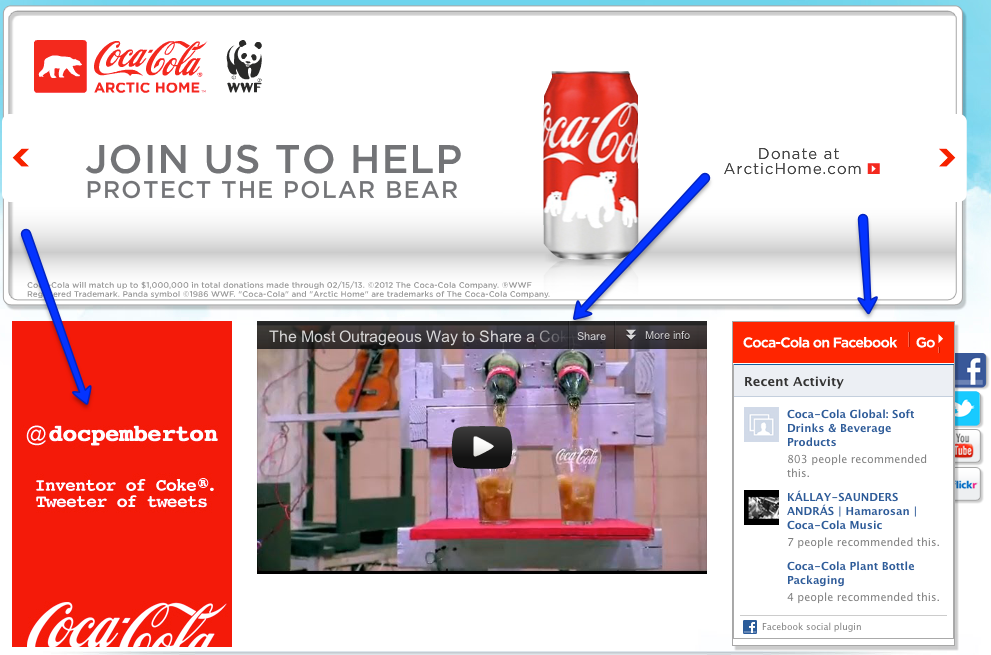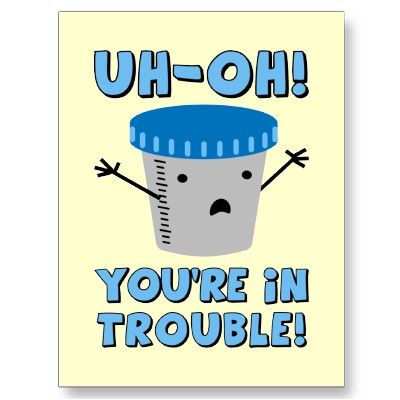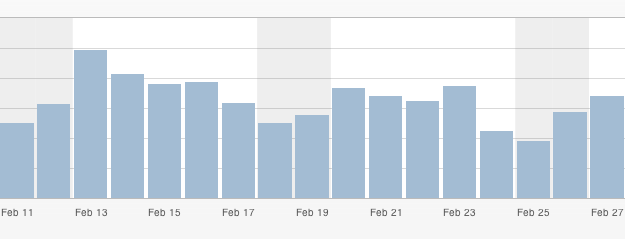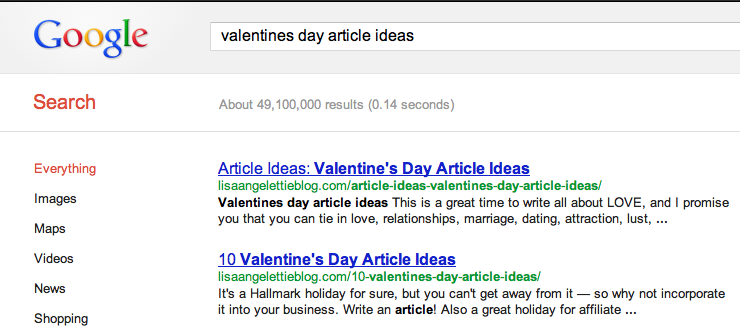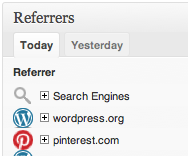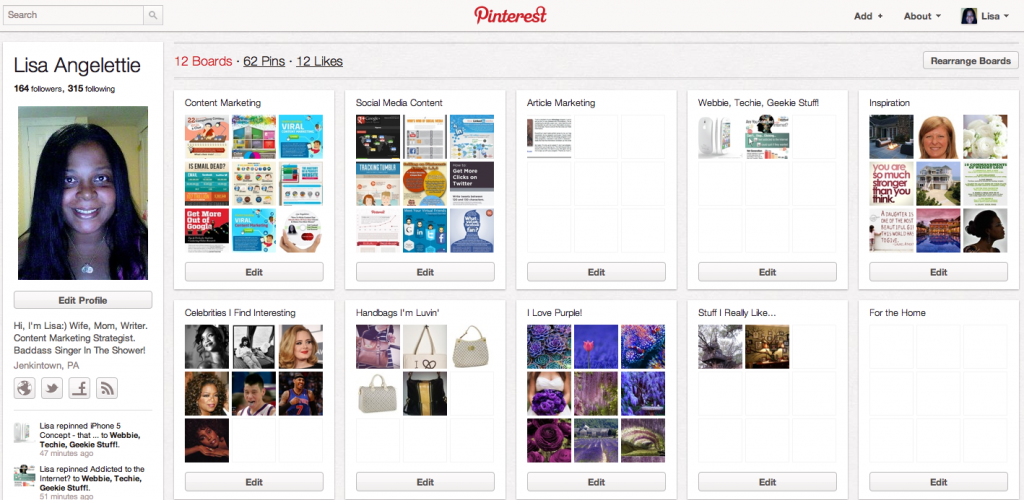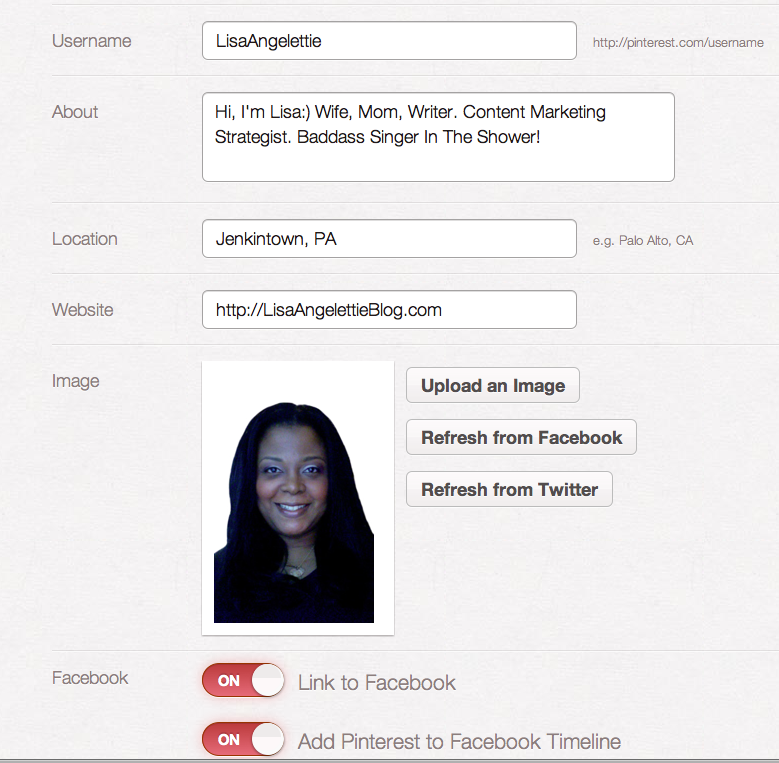Let Me Continue To Share What I Learned About Writing And Sharing Content This Year: Off Topic Content, Bounce Rates, Laser Focused Content
I learned a very BIG lesson in 2012 in regards to my beloved Google. Sometimes they make changes that we don’t like at first but are for our own good. For a very long time, I was getting great traffic to a few of my sites, especially this one, but my bounce rate was at an abysmal 80%. (I cringe just typing that number!) I knew that this was going to be a big problem for me in the future because Google had made it very clear that at some point in the future they were going to penalize sites with poor bounce rates.
FIRST – I have known for a very long time what the problem was with my bounce rate, I just didn’t know what to do about it. It wasn’t that I was writing content that was off topic for my readers, although it sort of was. Throughout the years of writing articles on this blog, I have always giggled at how bad of a speller I am. I thought that if I was making some of those errors that other people were too, so I came up with this bright idea to share some of those grammer blunders with my readers.
These were actually articles that I did zero keyword research on, I just wrote them up. What I didn’t count on was just how many people look up these terms everyday. There were a lot! For example, one of the terms that I get a lot of traffic from is bare vs. bear. A lot of people do not know how to use these two terms properly, so a lot of people found my article on it, but this created a big problem for me…
SECOND – Sites that were dedicated to grammar only were referring to my article on their websites. While I was honored that they used me as a resource, I also thought that perhaps I would get a lot of writers from these sites (because I work with a lot of writers) but that was not the case. I basically got a lot of lookie-loos. Could have been kids needing help with a paper or whoever, but they were people who read the definitions and then clicked off my site within a second or two. They got what they needed very quickly and left. This is NOT what I want people to do on my website, and this is not what you want either.
THIRD – While my site is dedicated to helping people create better content and good grammar is part of that, people are not generally going to use my site as a referral for grammar tips. Therefore the high bounce rate. So what happened to fix it? Nothing on my part. What happened was that when Google added their “exact domain match” update, it knocked a lot of my grammar tip pages way down the search results, so I no longer get the huge surge of traffic I use to from these pages. In fact, my traffic decreased by about 10% from this one change which made me very upset – at first.
BUT the result was that NOW my traffic visits my site through articles that are laser focused and related to my website’s mission. People visit for up 15 to 30 minutes now – some longer. I get a lot more page views per visitor. So now my bounce rate is at an all time low of 13%! Can you say yippee!!!
LESSONS LEARNED – The lessons learned are simple. While in the past I have casted a pretty wide net in regards to content I will create for my site, I will no longer do that. While I know a lot about a lot of topics having run my business for many years online, the reality is that I cannot write about everything. Content for my site will be laser focused around my topic. I will include (sort of) off topic articles in my newsletters, in guest posts, or with my private clients. I don’t want to ever throw the balance off of my site again.
Also, your bounce rate matters if you want organic traffic from the search engines. So get familiar with yours by checking your Google Analytics stats and make any adjustments you need to make in regards to the “focus” of your content.
Read Part One Of What I Learned About Writing & Sharing Content in 2012