Google Analytics WordPress Plugin
When I work with a new client, I find that one of the reasons that many of them are floundering in their marketing is because they have no idea who is visiting their site(s), how they found them, what pages they visit when they are there, how long they stay, what keywords they may have used to find them, and the list goes on and on.
Without knowing how people find and use your site – you really have no clear idea of what content to create, what products and services to offer, and how to attract more traffic. Without the knowledge of what’s going on inside your website, you are flying blind. How can you possibly expect to make more money than you did last week, last month, or last year flying blind?
That’s why I strongly recommend using the free website statistics tracking tool – Google Analytics.
If you take a look at your statistics through the admin panel of your webhost (Bluehost, Hostgator, GoDaddy), you can get a somewhat general overview, but nothing like all the robust and user-friendly information that Google Analytics will give you. And it’s so easy to get started with Google Analytics if you have a WordPress blog (and you should:).
All you have to do is install the Google Analytics WordPress Plugin. It’s fast and easy.
1. You need to sign up for a free Google Analytics account: http://Google.com/analytics
2. Download the Google Analytics WordPress Plugin: http://wordpress.org/extend/plugins/google-analytics-for-wordpress/
You can either download the plugin to your computer and FTP it to your blog, upload it through the Install Plugins section of your blog, or you can search for it and install it right from the plugin section in your blog’s admin.
*Please note that if you use Thesis as the framework for your WordPress blog that you will not need to download this plugin. All you have to do is sign up, get your Google Analytics code and paste it in the section for tracking scripts in Thesis:
Lisa Angelettie
Latest posts by Lisa Angelettie (see all)
- Back Matter 101: How To Add Killer Call To Actions To Your Books - August 3, 2015
- Shelfari Is No Longer An Option In Author Central - July 28, 2015
- What Are The Most Well-Read Cities In America? - June 2, 2015
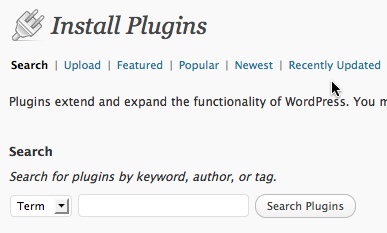
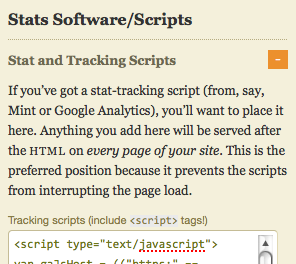
There is one article marketing mistake that constantly tops the list. It’s horrific. This single mistake made by an author can ensure that the article isn’t published as widely as it otherwise might be. It’s a deal killer.
Every week I meet with the Article Marketer editorial team to discuss the major editorial concerns surrounding the articles submitted during the week. Our editors have reviewed articles from over a thousand authors, so they’ve pretty much seen it all. In preparation for our weekly meeting, they gather and report on the most common mistakes being made by authors. Our editors work with these authors to correct errors and ensure that their articles get more widely published.
Every week many of the same issues are on the list:
* Sales letters posing as ads.
* Resource box information within the article body.
* Spelling and grammatical errors.
Even these egregious (and frequent) issues pale in comparison to the most widespread and insidious problem facing publishers seeking high quality content
Well said Parthisam:) I’m not sure if you finished what you were going to say though, hope you come back and end the last sentence.
Lisa, I’m so glad I read your post today! I do have an account with Google Analytics, but didn’t realize that there was an actual plug-in, which will make it much easier rather than trying to help someone figure out where to place the script on their WordPress blog.
I agree that it’s very important to know where our readers are coming from, how much time they spend on each post etc. and as you mentioned Hostgator has limitations. Also, although I use budurl shortener, that does not give the true picture because many person RT directly from the post and the link is different so budurl gives only partial results. Thanks again for the information.
Yvonne
Hi Yvonne,
Your absolutely welcome. This plugin should make things significantly easier. And that’s what we want right? Simplicity and results:) Thanks for dropping by!