Google Analytics WordPress Vs. WordPress Stats Plugin
If you are contemplating whether to use the Google Analytics WordPress plugin or the WordPress Stats plugin for keeping an eye on things on your blog, I’ve got the right answer for you today.
Choose Both.
It’s no secret to readers that I love stats. I spend about 5-10 minutes everyday taking a look at my stats. I do this not because I am obsessed with traffic, rather with content. I want to know what content on my blog is working and what content isn’t. What did visitors to my blog come to read and what articles enticed them to stay on my site and read a bit more? When you have that sort of insight – you can do MORE of what works and hopefully see better results in conversion, sales, etc. Yet I use both of these stat programs to do it.
So why do you need both plugins? Well let me explain…
1. WordPress Stats gives you your blog stats in “real time”. Meaning that you can see what your traffic stats are right now. Google Analytics isn’t in real time. Typically when you visit your stats, you can see up to about 24 hours ago – which isn’t bad – but if you published a post and you’re looking to see what kind of feedback you got on it immediately, then you can see that in WordPress.com Stats.
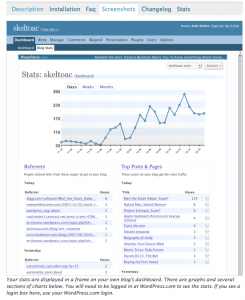 Another think I like is that WordPress Stats also appears in your WordPress admin section, so every time you login to your blog, your stats are front and center – in real time. I love this because without having to log into Google Analytics, etc., I can get a quick glimpse of what my traffic looks like and what keywords people used to find me.
Another think I like is that WordPress Stats also appears in your WordPress admin section, so every time you login to your blog, your stats are front and center – in real time. I love this because without having to log into Google Analytics, etc., I can get a quick glimpse of what my traffic looks like and what keywords people used to find me.
If you are an affiliate marketer, this is also fantastic because this lets you know which posts you should spend a bit more time monetizing. The ones with the most traffic right and the ones that stay and actually read the entire article – not just “bounce” off.
*Update – I forgot to also mention that WordPress Stats does not include visits from your own computer straight out of the box. Google Analytics counts visits from your computer. Now if there is a way to turn that off in G.A. (which there probably is), I haven’t figured it out yet. So just something to keep in mind when looking at your stats with either tool.
2. Now having said that, you must also use another comprehensive stat system to really be able to dig deep into your site and see what works. That’s what Google Analytics does for you for free. I love using Google Analytics because I can see “everything”. I can see who visited my site, how they got there, what browsers they used, if they were on a mobile phone (which is more important than ever now!), what page the exited on, how long they stayed, what keywords they used to find me, what search engine they may have used, etc.
Google Analytics will also let you know what “trends” are going on with your site. What kind of traffic and how much traffic they predict based on past traffic, etc.
*Now just a note here, if you use the Thesis Theme, you do NOT have to download the Google Analytics WordPress plugin. There is a nice little box in your Thesis options where you can paste in your Google Analytics tracking code.
But if you are using a different theme on your WordPress blog, you may not have this option, so it’s easiest to download the plugin which will help you integrate your Google Analytics account with your blog in a few clicks.
So my final word is to use both: Analytics for comprehension and WordPress Stats for immediate gratification. Enjoy!
Lisa Angelettie
Latest posts by Lisa Angelettie (see all)
- Back Matter 101: How To Add Killer Call To Actions To Your Books - August 3, 2015
- Shelfari Is No Longer An Option In Author Central - July 28, 2015
- What Are The Most Well-Read Cities In America? - June 2, 2015
We also use both and agree with you. Plus, since you published this WP Stats has been improved (not part of JetPack) and GA has gone real time!
Thanks for the article – got to it search site meter vs GA