When I first started out on Twitter, it was not the phenomena that it is today. I thought I’d play around with it a little bit and therefore I didn’t want to use my real name as my username. Well of course, once again, I was wrong:) So when I discovered that I could really leverage Twitter for my business, I knew that I would want to change my Twitter username. My personal brand promotes my real name “Lisa Angelettie” and my old Twitter username was @girlshrink. The name of my 1st website. Now it’s @LisaAngelettie
I don’t really remember why, but I thought I was stuck with my username. I mean I’m pretty sure when I created it that they asked me if I was sure about the name because I couldn’t change it. Just like Facebook. Once you create a name for your fan page, you’re stuck with it. As well as many of the other social media sites.
So maybe I was mistaken or perhaps they added this feature a while back and just didn’t pay attention, but you CAN change your Twitter username without affecting your current tweets, followers, or messages. You just need to let folks know that you’ve changed it (with a tweet or direct message), in case they aren’t paying close attention:) But even if you don’t, they will still get all your tweets as normal. Just with a different username.
So this is how you change your Twitter username:
1. Login to Twitter
2. Go to Settings
3. Type in your new username in the box
4. Twitter will let you know in real time if your username is available. If it is, just scroll down and save. That’s it.
Now you need to remember a few things. If you have set up Twitter automation such as feeding your RSS feed to your Twitter account, you’re going to have to go in and change all of that. All of those 3rd party Twitter tools you use, connect you to Twitter using your login information. When your username changes – that login information does as well. So remember to do that.
In addition to your username, you can also change your real name in your profile settings if you like at any time too.
Related Websites
- Success Tweet 64: Build Your Personal Brand | Bud Bilanich
- Media Outrage » Blog Archive » A Little Bit of Melyssa Ford
- ••• REASONS IN BUYING FOLLOWERS – WHY TWITTER FOLLOWERS ARE IMPORTANT FOR MARKETERS? ••• Buy Twitter Followers
- Real-Time Racing – Virtual DSC Coming Up » VirtualR – Sim Racing News
- Pay Attention! – The Awl
- 5 Free Tools to AutoFollow Your Followers on Twitter
- Personal Branding Interview: Roy S. Johnson | Personal Branding Blog – Dan Schawbel
Lisa Angelettie
Latest posts by Lisa Angelettie (see all)
- Back Matter 101: How To Add Killer Call To Actions To Your Books - August 3, 2015
- Shelfari Is No Longer An Option In Author Central - July 28, 2015
- What Are The Most Well-Read Cities In America? - June 2, 2015
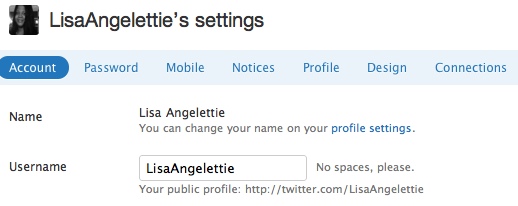
Will you lose your followers? If not, will they know yourname is changed or do you have to keep tweeting to tell them?
I haven't lost any followers because it's the same account – just with
a different name. Those who actually pay attention to your tweets will
notice the name change and/or see the tweet of you telling them about
it. Those who aren't actually devoted fans will probably not notice a
thing but still receive your tweets and of course when you write a
tweet that they are truly interested in reading – they will click.
Your name won't matter.
I am trying to change my twitter username…and for some reason it won’t let me.. it keeps on saying that there is an error on the page… please help me cause i want to change my username
Hi Kimberly. Make sure that there are no spaces in your new name and that all the other options are filled out properly on the settings page. I’d also log out and log back in again – then try it again. If no success, then email me.