HelloBar Vs. ViperBar (Part Two)
So in the first part of our article (Hello Bar vs. Viper Bar), we discussed a bit about why you and I should try a HelloBar or a ViperBar — and the general consensus is for list building & lead generation. I also talked a lot about The Hello Bar, so now we’re going to talk more about The Viper Bar’s, pros and cons, etc.
So think about your lead building ethical bribe. For example, are you giving away a little video training? Then say so in your Viper Bar and ask for their name and email so that they may watch or download your training video (or whatever your freebie goody is) right away.
What’s great about the Viper Bar WordPress Plugin is that the website is very user friendly because you learn right on the home page what the benefits are of the plugin and how to install it in about 30 seconds. Okay, with tweaking, maybe a few minutes:) But very easy…
1. The ViperBar is an actual WordPress Plugin and free. You cannot create code for your bar on their website like Hello Bar; you have to use the plugin. So in order to do that, you can either go the ViperBar website and download it there or you can go to your WordPress dashboard, click on plugins, click on “Add New” and search for the “ViperBar” plugin. When you spot it, then you can upload it to your plugins folder right from within the dashboard.
2. Now that you have the ViperBar plugin uploaded, it’s time to tweak the settings by going to the “Settings” tab in your dashboard, finding ViperBar, and clicking on it to edit the settings. It is here will you tweak the color of your bar, your text, your text font and color, etc.
It is also here where you add the needed information to bridge your new ViperBar to the optin list you’d like to grow or to your RSS feed. ViperBar works with leading autoresponder and list building companies such as Aweber, and all you have to add is the name of your list to make it work together.
3. You can also add type before and after your optin box for an enticing call to action. Much like the Hello Bar, except your swapping out the link for the optin box. Remember to always create an attractive offer in either bar to increase conversion.
4. Speaking of conversion, both The Hello Bar and the ViperBar have stats available for you to review. For the Hello Bar, you’ll have to login to the site to see your stats for the last day, 7 days, or 30 days. You can also select dates you may want to see conversion results. For the ViperBar, you can see your statistics right in the plugin’s settings area. Just click on “stats”.
So far, I want to say that choosing whether to use the Hello Bar or the Viper Bar is really a matter of which one you’d prefer. They both were pretty simple installs once I turned off my cache plugin, and so far have they have produced some additional subscribers for me. I look forward to seeing what results you achieve. Let us all know in the comment section below once your up and running.
Read Part 1 Of This HelloBar/ViperBar Review
Lisa Angelettie
Latest posts by Lisa Angelettie (see all)
- Back Matter 101: How To Add Killer Call To Actions To Your Books - August 3, 2015
- Shelfari Is No Longer An Option In Author Central - July 28, 2015
- What Are The Most Well-Read Cities In America? - June 2, 2015
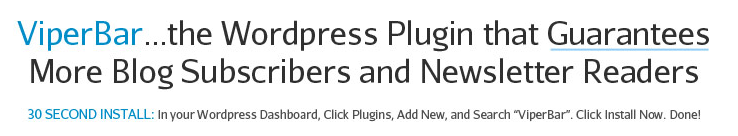
[…] Read More About The Viper Bar… […]