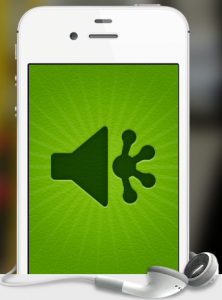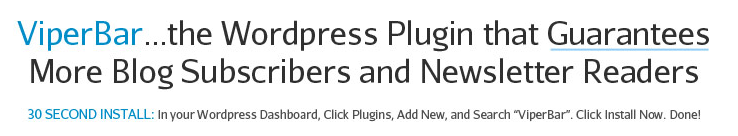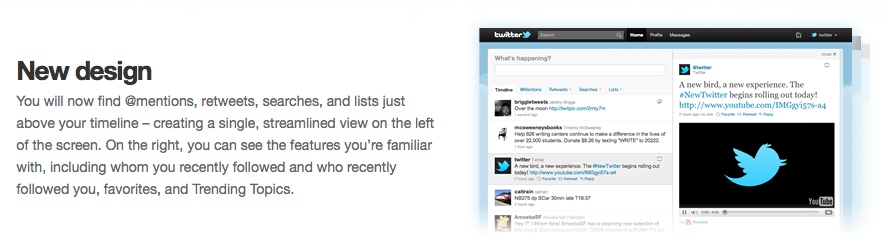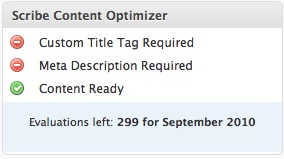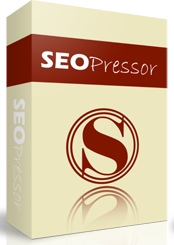If you don’t use password software on your computer, phone, or tablet — I think you must have a super power! I mean how do you remember every single password that you use on all the sites you visit? Ex: Facebook, Twitter, Amazon, WordPress, Gmail, Paypal, The Bank, etc. Almost every site you visit requires you to sign up or “gently bribes” you to sign up on their website and that’s a lot of passwords to manage.
If you don’t use password software on your computer, phone, or tablet — I think you must have a super power! I mean how do you remember every single password that you use on all the sites you visit? Ex: Facebook, Twitter, Amazon, WordPress, Gmail, Paypal, The Bank, etc. Almost every site you visit requires you to sign up or “gently bribes” you to sign up on their website and that’s a lot of passwords to manage.
Before password management software, I’ll admit that I was guilty of creating two or three passwords and rotating them on all the sites I joined. That is a HUGE security risk. (You’re not doing that right?) It would only take a 15 year old hacker about ten minutes to figure out my passwords and when he did he would have access to my entire world. My husband’s Facebook, Twitter, Gmail and Paypal accounts have been hacked twice. It was a pain in the @##! to rectify.
You need password software if you:
1. Shop online
2. Pay bills online
3. Want to safely digitally store important content such as: SS numbers, tax numbers, drivers license numbers, wifi passwords, email passwords
4. Sign up for a lot of online newsletters
5. Participate in social media (Facebook, Twitter, Instagram, Pinterest, LinkedIn, etc.)
6. If you are a local/national entrepreneur with brand recognition online and/or beyond. Hackers prey on people like this. That’s why my husband is targeted so much.
That’s why years ago I signed up for password management software 1Password. At the time I think it was only for Macs and it was powerful and it was great and I’ve been using it for years until I came across a new software called Dashlane. Now I’m usually the type of person who is like “If it ain’t broke, don’t fix it”, and I didn’t necessarily have any problems with my old software but what I learned about Dashlane made me at least do some research around it. What I discovered was:
1. It’s super strong and safe. If you don’t remember your master password to unlock your account, the company can’t give it to you. You’ll be stuck like chuck.
2. There is a free and premium version and the free version is extremely powerful. You could definitely just use the free version and be fine. I paid a lot of money for my old software and I had to pay for a recent upgrade.
3. It integrates with all major browsers so I can log into all my websites seamlessly and pay when I’m shopping online with just a few clicks of my mouse.
4. You can use dashlane on your phone or tablet via their App. I love that I can use it on all my devices. It’s super user friendly.
5. It generates really strong passwords for you, remembers them, and automatically logs you into your sites with them. This is great when you need to generate strong passwords on a regular basis for things like your bank’s website, credit monitoring websites, etc. *Remember that those passwords should change often.
6. If you are currently using a password software, Dashlane can seamlessly import all your information, which was sweet! I just downloaded my info from 1Password and imported it into Dashlane and in less than 5 minutes I was up and ready to rock. They provide you with directions on how to import your info from most major password software products on the market. So it’s very easy.
7. A really cool feature on Dashlane is it’s security dashboard. It will tell you if the passwords you are using are strong enough and will give you recommendations on what sites you need to change them for.
Cool right? If you’re ready to tighten up your online security, then you’re ready for Dashlane. Let me know how it works out for you. If you have any questions about it, feel free to add them in the comment section below. I should answer within a few hours.