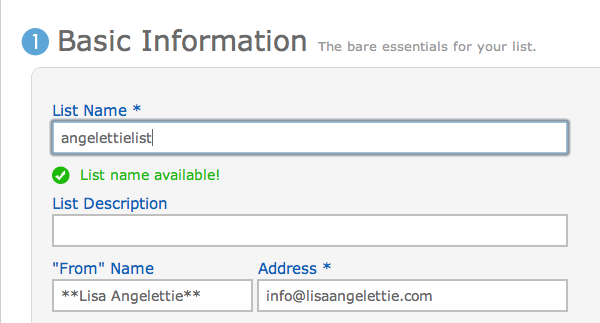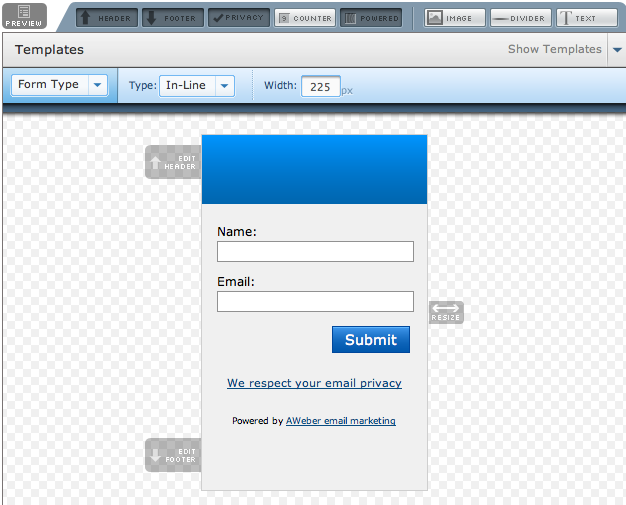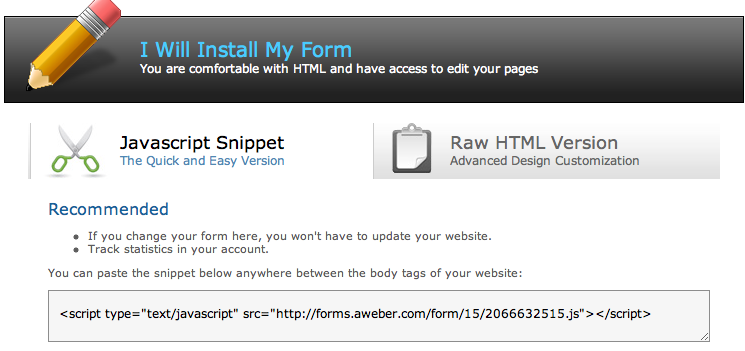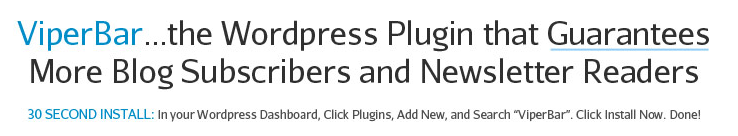How To Add More Optin Email Subscribers To Your List Using This One Super Simple Strategy…
It’s amazing how we entrepreneurs can fret over a million things when it comes to building our businesses. Did we pick the right name? Will people like what we write? What will we say during our next speaking engagement? How do we find a good virtual assistant. The list is endless. But the major issue that comes up over and over when I talk to entrepreneurs is the one we all know and love — “How can I get more people on my list?”.
I hear you loud and clear! And guess what, I have a super ninja strategy to help you do just that that will change your optin email subscriber statistics overnight. But right now I want to quickly tell you about a few facts that you need to understand when it comes to building your list…
1. You must drive traffic to your site in order to capture names for your list. The more traffic you attract, the higher your optin email subscriber rate will be. This is a numbers game. That’s why companies with lots of traffic have bigger subscriber lists.
2. In order to create this stream of traffic, let’s get real. You have to create content that is interesting, informative, engaging or entertaining that the reader wants. Content that’s worth them “following the trail” back to your site. Do you have ninja tips to share with your readers? Share some!
3. Once you start getting all this traffic, there must be a working optin form somewhere to capture the names of the readers. I like using Aweber to make this all happen, but whatever company you use it’s more important that you have an optin in place and that you’ve tested it to make sure it’s working.
Yet This Is Where A Lot Of Entrepreneurs Drop The Ball!
I bet many of you have an optin box in your site’s sidebar right? Maybe you even have one at the end of your posts. Perhaps you’ve created a cute little landing, squeeze, or entry page like the one I have over at LisaAngelettie.com, but statistically I bet that your landing page is not even your highest trafficked page. Have you checked your stats lately? Do you even know?
Wouldn’t it make more sense to have your optin email subscriber form on your #1 traffic page?
And if statistically that’s your home page, then what about your #2 page? Or #3? I bet it’s not that landing page you’ve been relying on. It’s another single page on your website, and for many people it’s their ABOUT page.
But I Don’t Want To Jump To Any Conclusions, So We’re Going To Check Your Stats And Make Sure…
1. I use Google Analytics and WordPress Stats to track all of my sites, but regardless of what tool you use to measure your site’s statistics, let’s open them up.
If you have never purposely tracked your statistics, don’t worry, your webhost probably does it for you. So for example, if I go the cpanel section of my account with Hostgator and scroll down, I can see an icon called awstats, which I can click on to see the latest stats for my site.
2. Take a look at the top 5 pages on your site and the clicks they are getting.
3. More than likely your home page is getting the most clicks. That is pretty typical.
4. Take another look to see what pages deeper in your site are “hot”.
5. Is it a single post that gets a lot of attention? Or is it your About or Start Here page?
It’s Ninja Time!
Now that you know what the top 3-5 pages are getting the most traffic on your site, it’s time to strategically place an optin form on those pages. This is what is know as getting “in front” of traffic instead of having to chase it down.
Notice how my About page has several optin email subscriber forms. That’s because based on my stats, I know that it is one of my more frequented pages. There are a few others that I identified as high traffic pages as well, and so I’m going to place an optin email subscriber form on those as well because it is a prime opportunity for me to connect with more people who are interested in what I do and be able to build a relationship with them by adding them to my list.
My Ninja Tip Super Simplified
Okay, so here is everything I just said summarized really simply:
1. Don’t just rely on the optin box on your home page. You can do better!
2. Identify your highest traffic pages using any basic statistic tool available to you.
3. Add optin email subscriber forms to those pages. Don’t be afraid to initiate the relationship:)
I guarantee you, that you will begin to see a rise in your optin email subscriber rate!
Do you have any other ninja tips on adding more subscribers to your list? Please share them with us in the comment section below or on Facebook.