All Blog Traffic Is Not Created Equal.
People that know me, know that while writing is my first passion, analyzing stats is my second! Seriously, it’s almost as bad as my love for cheddar/sour cream potato chips:) But there’s something to be said for my attention to detail – something that I’d like for you to take a look at as well. The level of quality of your blog traffic. So here’s what we are going to do today. This will take 5 minutes tops and be well worth it.
Step 1 – Log into your Google Analytics account (or other stats tracking account)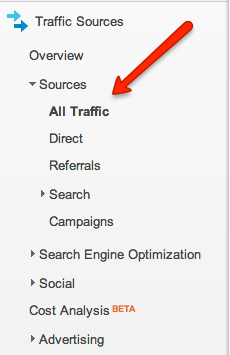
Step 2 – Click on Traffic Sources
Step 3 – Click on All Traffic
Step 4 – Take a look at your top 10 sources of traffic
This is what we’re going to be taking a look at:
1. How Many Pages Your Visitors Look At When They Visit Your Site (The more page views the better)
I’m sure your content is fantastic, but the true measure of whether or not you are engaging your readers is by the number of pages visitors are viewing when they come to your blog. The more they read, the more you can assume that they are getting something from reading it.
Trust me, this is no easy feat. Remember that this is an “average” for your page views. So if you have an average of more than 2 pages viewed per visit on your blog you’re on the right track.
2. The Average Time Visitors Spend On Your Site (The more time spent the better)
I really like this statistic because of how I personally use the web. When I visit some of my favorite sites, I’m probably going to read the latest article there and then keep it open as I apply whatever I’m learning. That’s one way a visitor may spend more time or your site.
Or another way is linked back to the first stat we looked at – page views. Obviously the more pages a person views on your site, the longer they stay on your site, which is our goal as bloggers. The longer a visitor stays, the more they learn from you, the more the begin to trust you and later invest in you.
3. Your Bounce Rate (The lower your number the better)
Your bounce rate tells you the percentage of visitors who enter your blog and “bounce” (leave your site) rather than continue viewing other pages. You want a low number here and this was a stat that I had a lot of trouble with for a good while because when I first started this particular site, my content was not tightly focused enough. If you have a high bounce rate it means that people are visiting your site, not really seeing what they need, and leaving right away.
In fact, I’d say that the number one reason why people may have a high bounce rate is that their content is not meeting the needs of the visitor. There is a mismatch. For instance, if I wrote an article on this blog about cheddar/sour cream potato chips and I get Google traffic that finds me through the phrase “sour cream potato chips” – what do you think will happen? People will visit the article, see that this website is nothing about potato chips or chip coupons and click away – increasing my bounce rate for that article and ultimately for my site. While there is no rule for a good vs bad bounce rate, I like to follow a general guideline. Over 50% is bad. Between 25-50% is average. Under 25% is good.
4. What Should I Do With These Statistics Now That I’ve Seen Them?
Looking at your stats, we’re going to take a look at the bounce rate, number of pages viewed, time spent on those pages and make an educated assessment about the overall quality of the content your site.
Look At The Bounce Rate First
Your bounce rate stats in this section we’re looking at are divided by traffic source (example: Google, Bing, Direct, Yahoo, Facebook, etc.). If all of your bounce rates from these sources are over 50%, I’d say you need to seriously evaluate what you’re writing and who you’re targeting it to.
Look At Time Spent On Your Site Next
This is where things get really interesting. This is where you can evaluate what traffic source is sending you visitors interested in your content. For example, when I take a look at my stats (and you can go even deeper than past the top 10) I notice that Facebook visitors spend way more time on my website hands down. This is an interesting stat because it tells me that the people who click on my links over on Facebook are highly qualified visitors who are very interested in what I have to say. That also means that I need to spend a little more energy over on Facebook. What do your stats tell you?
Now Look At Pages Viewed
Things may overlap with time spent in this area but you also may discover a few new things as well. As I predicted, Facebook had a high number of pages viewed which accounts for time spent on my site, but I noticed that there were some other sites that had a high number of pages viewed as well. All the sites that I guest blogged at for the month, such as my post on Problogger, had a very high number of pages viewed. So did some of my tried and true sites like EzineArticles and Quora. It’s nice to know that some of the old content rich sites still deliver qualified traffic right?
Now that you’ve taken a look into your stats, how are you feeling about the quality of person visiting your site? Tell us a little about your statistics or any new discoveries you’ve made by looking at your stats.
Lisa Angelettie
Latest posts by Lisa Angelettie (see all)
- Back Matter 101: How To Add Killer Call To Actions To Your Books - August 3, 2015
- Shelfari Is No Longer An Option In Author Central - July 28, 2015
- What Are The Most Well-Read Cities In America? - June 2, 2015
Hi, Lisa,
I’m so glad you’ve written about stats. Its always SO helpful and a much-needed tutorial for me. I’ll be coming back to read in more detail and do what you are suggesting. Thanks so much. Make it an outstanding day!
Deb 🙂
Hi Deb,
Let me know what you discover after you’ve taken a look at your stats. Would love to hear your results! Thx for reading.
Best,
Lisa
Hi Lisa, this interpretation of data is very useful info!
You say that
“I noticed that there were some other sites that had a high number of pages viewed as well. All the sites that I guest blogged at for the month, such as my post on Problogger, had a very high number of pages viewed.”
How can you know how many pages are viewed on someone else’s website…from you own Analytics data?
And you cannot view someone else’s Analytics data can you?
Hi Carol,
I can tell from my statistics how many people were referred to my site from the guest post on Problogger and the stats also tell me the average page views those particular people made when they visited. You can see that specifically in the “referral” section of your stats.
Best,
lisa
I did this exercise and my stats are all over the place. Ugh! So, I have to do some major reevaluating about who is searching for my content. It’s enlightening but discouraging as well because of all the work I know I have to do. From what my analytics say, most of my traffic source is google/organic, very low visit duration, and less than 2 ppv, high bounce. The next biggest source (though half that of the google/organic) says (direct)/(none) and I have no clue what that means, but with similar stats. The two sources with the highest ppv and lowest bounce rates were Facebook.com/referral and mail.yahoo.net/referral, which I’m thinking might be newsletter folks (?). They stay the longest, have the highest ppv, and lowest bounce rates but are 4th and 5th in line for my traffic source/medium. So, what would be your analysis of that data? I think I’ve made some conclusions based off of what you outlined in your post but I’d love to hear yours as well. Thanks for this little exercise -great help, once again!
Hey Tawanna,
I’m glad you did this exercise. It’s a wake up call right?! I love it and hate it at the same time:)
So (direct) traffic is the traffic that Google cannot accurately identify the source for. Examples of this are people who type your url directly into the bar, links from PDFs, it seems that they do not track url shorteners well either so some of your social media traffic may be counted as direct traffic as well if you use bitly, tinyurl, etc.
So yes, your traffic from FB seems to be really qualified and the yahoo source is like you said from newsletter folks. I didn’t talk about newsletters in my stats because it is indeed my highest stat but it should be. People on your list are highly qualified because they selected to receive information from you. So while that’s great, I would spend my energies on the stats that you saw that were surprises. Places where you may not have thought were good traffic sources but are. I’m not sure how much energy you put into your FB marketing – but looks like that is a good place to start.
Thanks for contributing to the conversation:)
This is a great breakdown, thanks Lisa! I know I need work getting people to stay on my site longer, but I am happy that bounce rates are low. Thanks for “next steps” advice!
Your content is very tightly focused Kelly so your bounce rates reflect that. Good job!
thank you Lisa.. I am going to do this exercise right now
Let me know your results:)
Thanks for this informative post and I will also try this method on my blog as gaining more traffic is very much necessary..
Thanks for a perfect writeup it seems u have marked the best way to quantify real traffic
Thank you:)
Thank you Lisa for this awesome post. I wasn’t checking my stats for quite some time now so I went to check just now and I saw my stats got way better then last time I looked. My average time spend on my website was a little over 8 minutes which I think is great. Only bad thing was my bounce rate which was a bit over 50% so I know I need to work on that, but it’s getting better – last time I checked it was over 65%.
what u say and what u write i never read these very very effective thanks for this