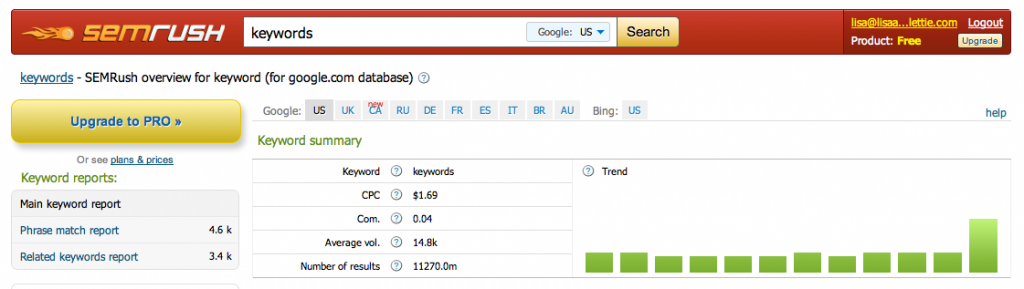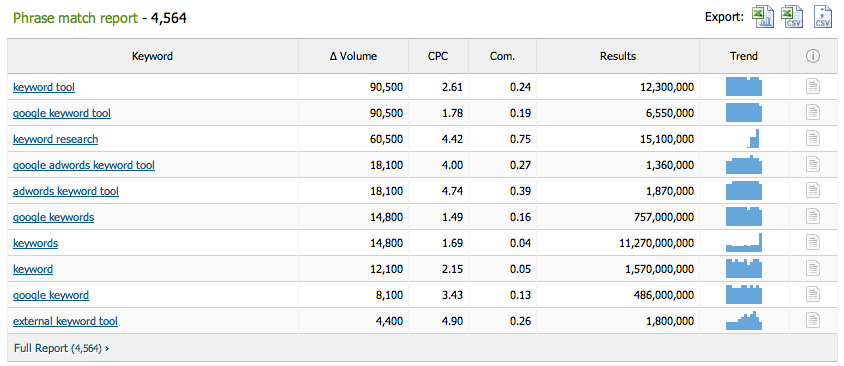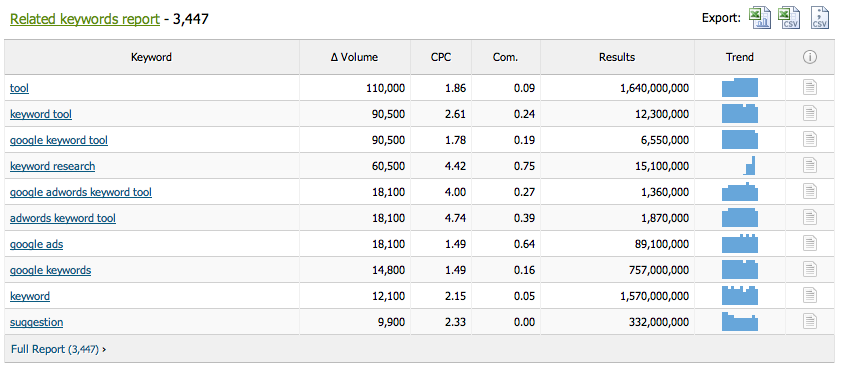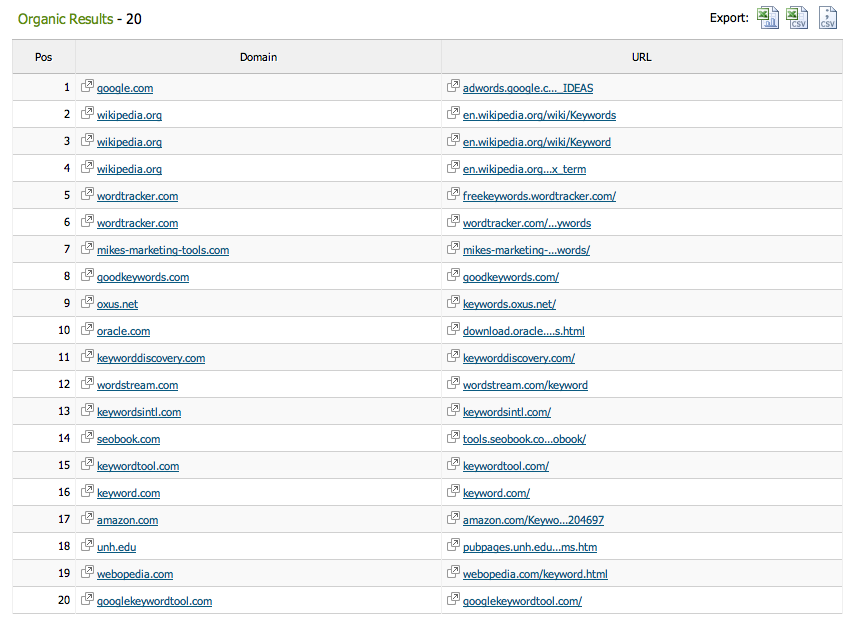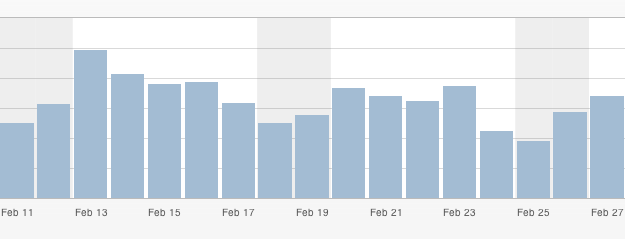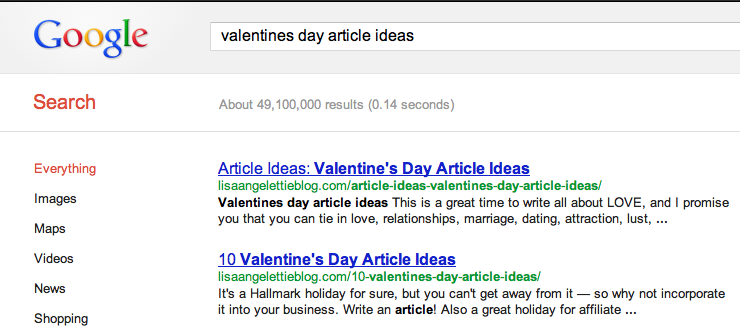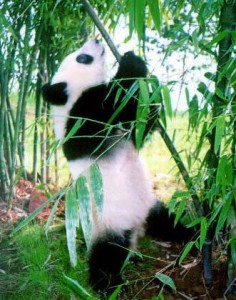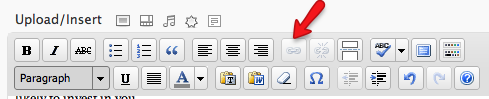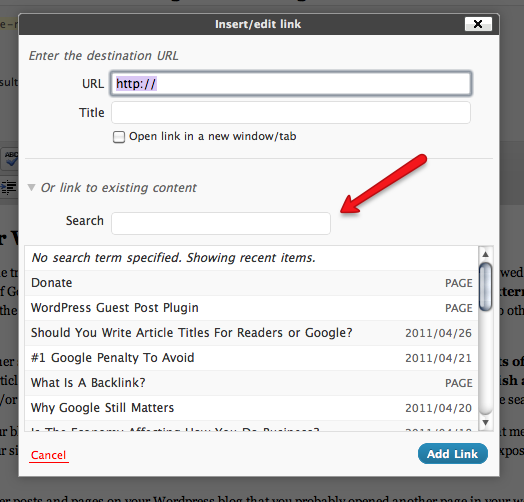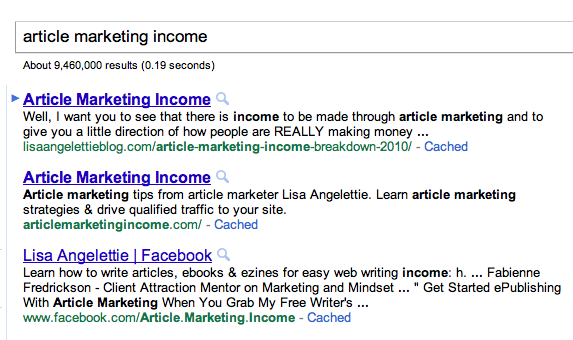This is a frequently asked question from members of my community that I don’t think I’ve answered before on this site because it is such a “loaded” question. Yet I think that I’ve now worked with enough entrepreneurs and small business owners that I can answer this pretty confidently. So here it is…
Here are my top 5 reasons why so many entrepreneurs have trouble seeing results from their article & content marketing and what they (you too!) can do about it:
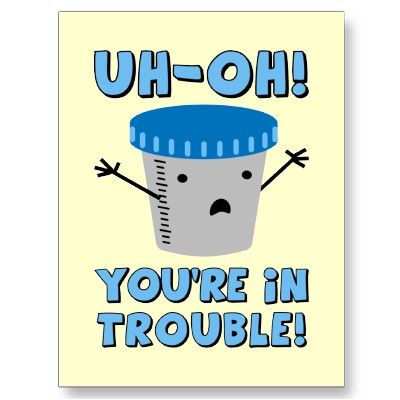 #1 – Analysis Paralysis
#1 – Analysis Paralysis
Many entrepreneurs do not succeed with article and content marketing because they get stuck on what to write about. If you aren’t creating content on a consistent basis, you will not see results — plain and simple. It should not take you 3 weeks to write a blog post and if it is taking you that long — then you need to see me! You are over thinking this whole content thing.
Here’s the key for consistent content creation: solve a problem! Quickly write out a list of 10, 25 or more of the problems your clients/customers typically face. Now write an article that solves that problem. Ta-da the end!
#2 – Unrealistic Expectations
I am notorious for “splashing cold water” on my clients by telling them to stop believing all this crap that many marketers are trying to sell. You cannot dominate your niche with content in a week or even a month. It takes consistency for a long period of time, but the payoff is totally worth it. Free traffic. More visibility. More influence. More authority.
#3 – No System In Place
Many fledgling article marketers typically wake up and decide at some point to write an article or shoot a video during their day, then they do not what to do with it OR they don’t create another one until the “mood” strikes. Things like this happen because entrepreneurs don’t have a system or a blueprint for what to write, when to write, where to publish, etc. in place. I use the Articology blueprint for article marketing in my business and the businesses of my clients. It really makes things a lot simpler when all the guessing has been taken out of the equation.
#4 – Not Using Enough Optimization
Okay, I’m not trying to frighten you with SEO talk but I’ve got to be honest here. One of the major ways that new traffic will find you is if they find your content through a typical organic search in Google, Yahoo or Bing. You cannot create an article or video with a “clever” title and think it will be found by people searching for information on the web. People don’t search for answers using clever words or analogies. They use everyday 5th grade language. Ex: “How do you fry chicken?” or “How can I lose weight?”
So it’s extremely important that you optimize your content for the search engines, otherwise known as SEO (Search Engine Optimization). If you have no idea what I’m talking about, I have tons of articles on SEO on this site, but if you need a tip right now: you should be writing titles for your content that contain keyword phrases that your clients/customers are searching for.
#5 – You’re Not Promoting Your Articles
I talk about article promotion a lot in Articology because it’s something not a lot of marketers or strategists are showing you. It’s not enough to publish an article and wait for the traffic to follow. You have to publish then promote that article. Tell people that it’s out there. Shout it out! Guide them with a link.
Let people know what problem you are solving for them today and where they can find the answer and they will RUN to your content, like it, tweet it, share it, etc.
Conclusion
Content marketing and article marketing work. In fact, all the six or seven figure entrepreneurs I know online ALL use content marketing in their businesses. Avoid these 5 stumbling blocks and you’re already way ahead of the game!