How To Create A Trackback URL
For a web writer, links and backlinks are serious business! We love ’em. So today I wanted to discuss with you the value of using trackback url links and how to use them in your blog.
What Is A Trackback?
First of all, it’s important that you understand what a trackback is. A trackback is a method for web authors to request notification when somebody links to one of their articles. This enables authors to keep track of who is linking, and so referring, to their content. Blogging platforms such as WordPress, Drupal and Movable Type, support automatic pingbacks where all the links in a published article can be pinged when the article is published, although WordPress is considered the favored platform for trackback linking. Side Note – Blogger does not support trackback linking.
Let Me Explain Trackbacks In Even Simpler Terms…
If you are cruising around my site and you see an article on creating a custom Facebook url that you want to share with your readers, the obvious thing to do would be to link to that article: http://lisaangelettieblog.com/how-to-create-custom-facebook-url/. Linking to this article from another trackback enabled blog (like another WordPress blog) would automatically create a trackback link.
This type of link that lets me know that you have made reference to my article and it also lets me know in which article on your site you did this – by including a link to that article. At best this gets me interested in you and I will visit your site and read (and possibly refer) to some of your articles as well. We could build a relationship. At worst, you at least have my attention and you have a backlink to your site on my site.
Where Would I Find A Trackback Link?
The way trackback links are displayed can differ based on the type of blogging platform you are using, and even if you are on a WordPress blog, the display can differ based on theme. But for the most part – you will find trackback links in the comment section of your blog or right before the blog comments. This is what a trackback looks like on one of my fav’ sites Problogger:
Please be aware that some blogs show trackback links differently and this is usually dependent upon the preferences you have set up for your blog’s comments. For example, on my site, I just show the link to the referring article. I don’t include the excerpt like Problogger does.
Other sites do enable trackback links but choose not to show them on their site, while others choose not to enable trackback linking at all (which I don’t agree with), but this is probably due to something out there called “trackback spam”.
What Is Trackback Spam?
Well, if you start seeing some trackback links from totally off topic sites or if you get a trackback link from the same site every time you publish – you are probably receiving trackback spam. It’s a good idea to delete those trackback links because they are basically fishing for links all over the web. They aren’t really referring you to any qualified reader that would actually visit your site.
The WordPress plugin Akismet does a really good job of keeping trackback spam at bay, although there are a few other solutions out there such as Simple Trackback Validation that do the same thing as well.
How Concerned Do I Need To Be About Obtaining Trackbacks?
You really cannot force trackback links to your site. They happen organically because someone liked something you wrote on your blog – end of story. So I wouldn’t worry about it too much. Just pay attention when you do get your first few trackback links and see if the blogger would be someone with whom you could build a relationship with in the future.
What you can do purposefully though is refer to relevant articles yourself and build trackback links on other sites. Do this only when you really like the content and preferably on a high traffic blog. The reason why I say high traffic is that most trackback links are NOFOLLOW links, so the advantage of having the link is so that a human being (the blog owner and/or a reader) will see it and click on it. There is no SEO benefit, although there are a handful of blogs that have purposefully turned their trackback links into DOFOLLOW links.
*Bonus Tip – TweetBacks
There is also something called Tweetbacks. That’s when a link pops up in or under your comment section because someone on Twitter has referred to (linked to) one of your articles. This is just another great way to continue the conversation about your content in the social media stratosphere. We like these too!
How To Create A Tweetback
So for instance, if you wanted to recommend this article to your Twitter followers, you would copy the url of the article, shorten it using tinyurl or bi.tly etc., and create a tweet adding that link. Once you do that, a tweetback would automatically appear in my comment section from your Twitter profile.
*This article idea was submitted by a valued reader. Feel free to submit article ideas you’d like me to write about over on my Facebook page.

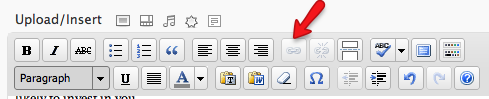
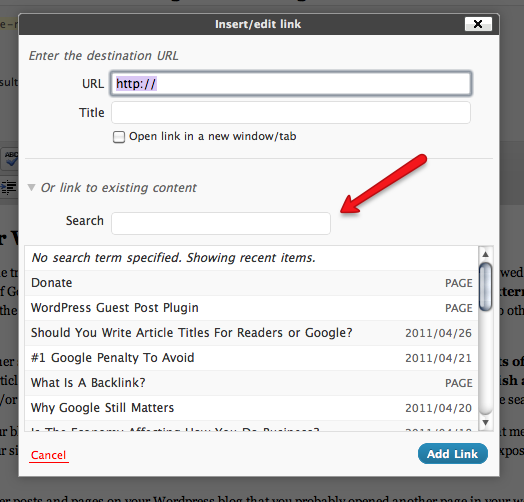

 Adding an image to your articles makes them more interesting and appealing to the reader, and they also are looked upon favorably in the search engines. Google LOVES multi-media stuff. Especially when it’s relevant and related to your content. That’s why adding images such as infographics gives you the best of both worlds: using an image & having complete relevancy to your content.
Adding an image to your articles makes them more interesting and appealing to the reader, and they also are looked upon favorably in the search engines. Google LOVES multi-media stuff. Especially when it’s relevant and related to your content. That’s why adding images such as infographics gives you the best of both worlds: using an image & having complete relevancy to your content.